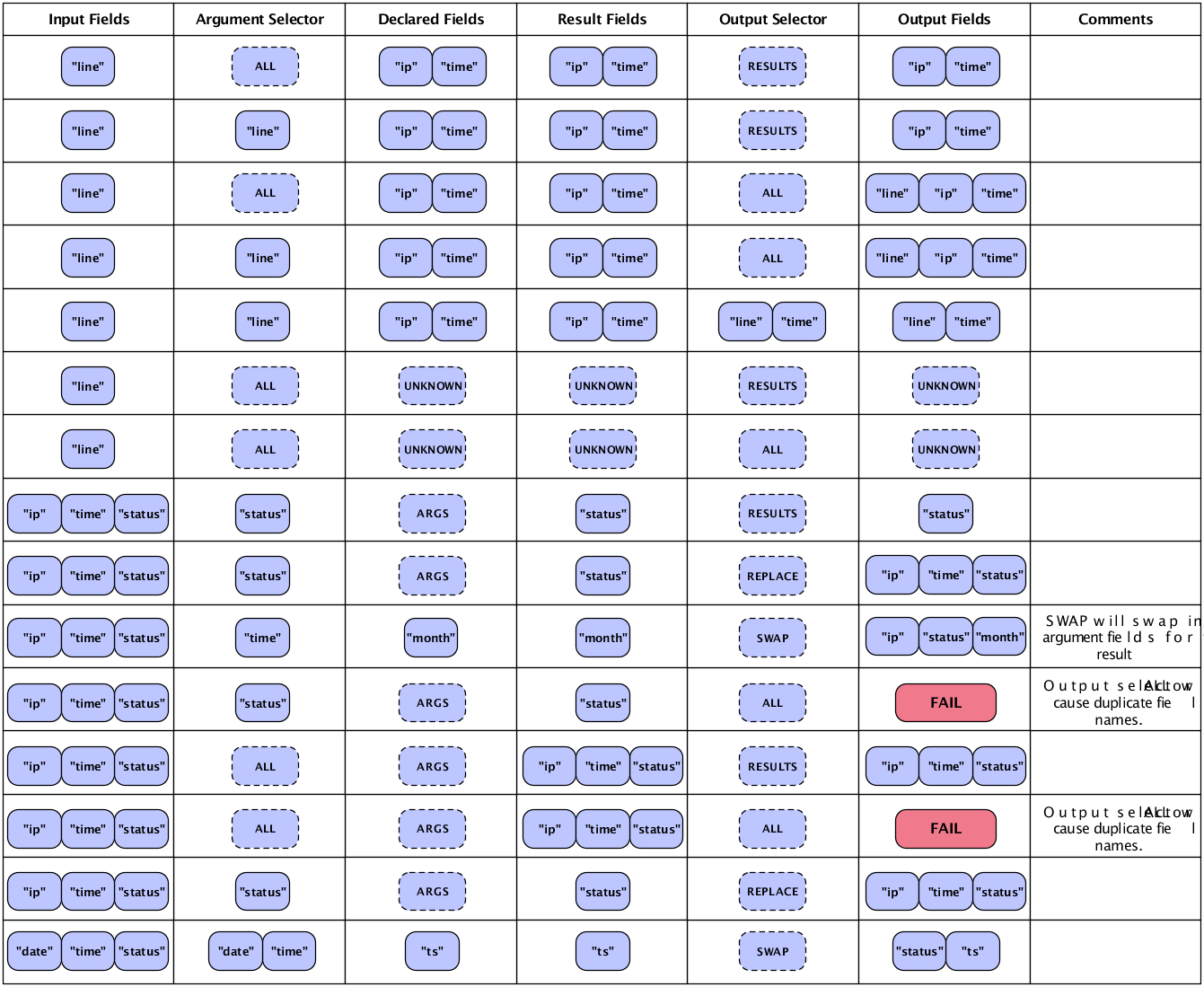Table of Contents
- 1. About Cascading
- 2. Diving In
- 3. Data Processing
- 4. Executing Processes on Hadoop
- 5. Using and Developing Operations
- 6. Custom Taps and Schemes
- 7. Field Typing and Type Coercion
- 8. Advanced Processing
- 9. Built-In Operations
- 10. Built-in Assemblies
- 11. Best Practices
- 12. Extending Cascading
- 13. Cookbook
- 14. How It Works
List of Tables
List of Examples
- 2.1. Word Counting
- 3.1. Chaining Pipes
- 3.2. Merging Two Tuple Streams
- 3.3. Secondary Sorting
- 3.4. Reversing Secondary Sort Order
- 3.5. Reverse Order by Time
- 3.6. Joining Two Tuple Streams with Duplicate Field Names
- 3.7. Joining Two Tuple Streams
- 3.8. Pipe Scope
- 3.9. Step Scope
- 3.10. Creating a new tap
- 3.11. Overwriting An Existing Resource
- 3.12. Creating a new Flow
- 3.13. Binding taps in a Flow
- 3.14. Configuring the Application Jar
- 3.15. Creating a new Cascade
- 4.1. Configuring the Application Jar with a JobConf
- 4.2. Running a Cascading Application
- 5.1. Custom Function
- 5.2. Add Values Function
- 5.3. Add Values Function and Context
- 5.4. Custom Filter
- 5.5. String Length Filter
- 5.6. Custom Aggregator
- 5.7. Add Tuples Aggregator
- 5.8. Custom Buffer
- 5.9. Average Buffer
- 7.1. Constructor
- 7.2. Fluent
- 7.3. Declaring Typed Results
- 7.4. Date Type
- 8.1. Creating a SubAssembly
- 8.2. Using a SubAssembly
- 8.3. Creating a Split SubAssembly
- 8.4. Using a Split SubAssembly
- 8.5. Adding Assertions
- 8.6. Planning Out Assertions
- 8.7. Setting Traps
- 8.8. Adding a Checkpoint
- 8.9. Setting runID
- 8.10. Using a SumBy
- 8.11. Composing partials with AggregateBy
- 9.1. Combining Filters
- 10.1. Composing partials with AggregateBy
- 10.2. Using AverageBy
- 10.3. Using CountBy
- 10.4. Using SumBy
- 10.5. Using FirstBy
- 10.6. Using Coerce
- 10.7. Using Discard
- 10.8. Using Rename
- 10.9. Using Retain
- 10.10. Using Unique
Table of Contents
Cascading is a data processing API and processing query planner used for defining, sharing, and executing data-processing workflows on a single computing node or distributed computing cluster. On a single node, Cascading's "local mode" can be used to efficiently test code and process local files before being deployed on a cluster. On a distributed computing cluster using Apache Hadoop platform, Cascading adds an abstraction layer over the Hadoop API, greatly simplifying Hadoop application development, job creation, and job scheduling.
Cascading was developed to allow organizations to rapidly develop complex data processing applications with Hadoop. The need for Cascading is typically driven by one of two cases:
Increasing data size exceeds the processing capacity of a single computing system. In response, developers may adopt Apache Hadoop as the base computing infrastructure, but discover that developing useful applications on Hadoop is not trivial. Cascading eases the burden on these developers and allows them to rapidly create, refactor, test, and execute complex applications that scale linearly across a cluster of computers.
Increasing process complexity in data centers results in one-off data-processing applications sprawling haphazardly onto any available disk space or CPU. Apache Hadoop solves the problem with its Global Namespace file system, which provides a single reliable storage framework. In this scenario, Cascading eases the learning curve for developers as they convert their existing applications for execution on a Hadoop cluster for its reliability and scalability. In addition, it lets developers create reusable libraries and applications for use by analysts, who use them to extract data from the Hadoop file system.
Since Cascading's creation, a number of Domain Specific Languages (DSLs) have emerged as query languages that wrap the Cascading APIs, allowing developers and analysts to create ad-hoc queries for data mining and exploration. These DSLs coupled with Cascading local-mode allow users to rapidly query and analyze reasonably large datasets on their local systems before executing them at scale in a production environment. See the section on DSLs for references.
Cascading users typically fall into three roles:
The application Executor is a person (e.g., a developer or analyst) or process (e.g., a cron job) that runs a data processing application on a given cluster. This is typically done via the command line, using a prepackaged Java Jar file compiled against the Apache Hadoop and Cascading libraries. The application may accept command-line parameters to customize it for a given execution, and generally outputs a data set to be exported from the Hadoop file system for some specific purpose.
The process Assembler is a person who assembles data processing workflows into unique applications. This work is generally a development task that involves chaining together operations to act on one or more input data sets, producing one or more output data sets. This can be done with the raw Java Cascading API, or with a scripting language such as Scala, Clojure, Groovy, JRuby, or Jython (or by one of the DSLs implemented in these languages).
The operation Developer is a person who writes individual functions or operations (typically in Java) or reusable subassemblies that act on the data that passes through the data processing workflow. A simple example would be a parser that takes a string and converts it to an Integer. Operations are equivalent to Java functions in the sense that they take input arguments and return data. And they can execute at any granularity, from simply parsing a string to performing complex procedures on the argument data using third-party libraries.
All three roles can be filled by a developer, but because Cascading supports a clean separation of these responsibilities, some organizations may choose to use non-developers to run ad-hoc applications or build production processes on a Hadoop cluster.
From the Hadoop website, it “is a software platform that lets one easily write and run applications that process vast amounts of data”. Hadoop does this by providing a storage layer that holds vast amounts of data, and an execution layer that runs an application in parallel across the cluster, using coordinated subsets of the stored data.
The storage layer, called the Hadoop File System (HDFS), looks like a single storage volume that has been optimized for many concurrent serialized reads of large data files - where "large" might be measured in gigabytes or petabytes. However, it does have limitations. For example, random access to the data is not really possible in an efficient manner. And Hadoop only supports a single writer for output. But this limit helps make Hadoop very performant and reliable, in part because it allows for the data to be replicated across the cluster, reducing the chance of data loss.
The execution layer, called MapReduce, relies on a divide-and-conquer strategy to manage massive data sets and computing processes. Explaining MapReduce is beyond the scope of this document, but its complexity, and the difficulty of creating real-world applications against it, are the chief driving force behind the creation of Cascading.
Hadoop, according to its documentation, can be configured to run in three modes: standalone mode (i.e., on the local computer, useful for testing and debugging), pseudo-distributed mode (i.e., on an emulated "cluster" of one computer, useful for testing), and fully-distributed mode (on a full cluster, for production purposes). The pseudo-distributed mode does not add value for most purposes, and will not be discussed further. Cascading itself can run locally or on the Hadoop platform, where Hadoop itself may be in standalone or distributed mode. The primary difference between these two platforms is that, when Cascading is running locally, it makes no use of Hadoop APIs and performs all of its work in memory, allowing it to be very fast - but consequently not as robust or scalable as when it is running on the Hadoop platform.
Apache Hadoop is an Open Source Apache project and is freely available. It can be downloaded from the Hadoop website: http://hadoop.apache.org/core/.
The most common example presented to new Hadoop (and MapReduce) developers is an application that counts words. It is the Hadoop equivalent to a "Hello World" application.
In the word-counting application, a document is parsed into individual words and the frequency of each word is counted. In the last paragraph, for example, "is" appears twice and "equivalent" appears once.
The following code example uses Cascading to read each line of text from our document file, parse it into words, then count the number of times each word appears.
Example 2.1. Word Counting
// define source and sink Taps.
Scheme sourceScheme = new TextLine( new Fields( "line" ) );
Tap source = new Hfs( sourceScheme, inputPath );
Scheme sinkScheme = new TextLine( new Fields( "word", "count" ) );
Tap sink = new Hfs( sinkScheme, outputPath, SinkMode.REPLACE );
// the 'head' of the pipe assembly
Pipe assembly = new Pipe( "wordcount" );
// For each input Tuple
// parse out each word into a new Tuple with the field name "word"
// regular expressions are optional in Cascading
String regex = "(?<!\\pL)(?=\\pL)[^ ]*(?<=\\pL)(?!\\pL)";
Function function = new RegexGenerator( new Fields( "word" ), regex );
assembly = new Each( assembly, new Fields( "line" ), function );
// group the Tuple stream by the "word" value
assembly = new GroupBy( assembly, new Fields( "word" ) );
// For every Tuple group
// count the number of occurrences of "word" and store result in
// a field named "count"
Aggregator count = new Count( new Fields( "count" ) );
assembly = new Every( assembly, count );
// initialize app properties, tell Hadoop which jar file to use
Properties properties = new Properties();
AppProps.setApplicationJarClass( properties, Main.class );
// plan a new Flow from the assembly using the source and sink Taps
// with the above properties
FlowConnector flowConnector = new HadoopFlowConnector( properties );
Flow flow = flowConnector.connect( "word-count", source, sink, assembly );
// execute the flow, block until complete
flow.complete();
Several features of this example are worth highlighting.
First, notice that the pipe assembly is not coupled to the data
(i.e., the Tap instances) until the last moment
before execution. File paths or references are not embedded in the pipe
assembly; instead, the pipe assembly is specified independent of data
inputs and outputs. The only dependency is the data scheme, i.e., the
field names. In Cascading, every input or output file has field names
associated with it, and every processing element of the pipe assembly
either expects the specified fields or creates them. This allows
developers to easily self-document their code, and allows the Cascading
planner to "fail fast" if an expected dependency between elements isn't
satisfied - for instance, if a needed field name is missing or incorrect.
(If more information is desired on the planner, see MapReduce Job Planner.)
Also notice that pipe assemblies are assembled through constructor chaining. This may seem odd, but it is done for two reasons. First, it keeps the code more concise. Second, it prevents developers from creating "cycles" (i.e., recursive loops) in the resulting pipe assembly. Pipe assemblies are intended to be Directed Acyclic Graphs (DAG's), and in keeping with this, the Cascading planner is not designed to handle processes that feed themselves. (If desired, there are safer approaches to achieving this result.
Finally, notice that the very first Pipe instance has a
name. That instance is the head of this
particular pipe assembly. Pipe assemblies can have any number of heads,
and any number of tails. Although the
tail in this example does not have a name, in a more complex assembly it
would. In general, heads and tails of pipe assemblies are assigned names
to disambiguate them. One reason is that names are used to bind sources
and sinks to pipes during planning. (The example above is an exception,
because there is only one head and one tail - and consequently only one
source and one sink - so the binding is unmistakable.) Another reason is
that the naming of pipes contributes to self-documention of pipe
assemblies, especially where there are splits, joins, and merges in the
assembly.
To sum up, the example word-counting application will:
-
Read each line of text from a file and give it the field name "line"
-
parse each "line" into words with the
RegexGeneratorobject, which returns each word in the field named "word" -
sort and group all the tuples on the "word" field, using the
GroupByobject -
count the number of elements in each group, using the
Countobject, and store this value in the "count" field -
and write out the "word" and "count" fields.
Table of Contents
The Cascading processing model is based on a metaphor of pipes (data streams) and filters (data operations). Thus the Cascading API allows the developer to assemble pipe assemblies that split, merge, group, or join streams of data while applying operations to each data record or groups of records.
In Cascading, we call a data record a tuple, a simple chain of pipes without forks or merges a branch, an interconnected set of pipe branches a pipe assembly, and a series of tuples passing through a pipe branch or assembly a tuple stream.
Pipe assemblies are specified independently of the data source they are to process. So before a pipe assembly can be executed, it must be bound to taps, i.e., data sources and sinks. The result of binding one or more pipe assemblies to taps is a flow, which is executed on a computer or cluster using the Hadoop framework.
Multiple flows can be grouped together and executed as a single process. In this context, if one flow depends on the output of another, it is not executed until all of its data dependencies are satisfied. Such a collection of flows is called a cascade.
Pipe assemblies define what work should be done against tuple streams, which are read from tap sources and written to tap sinks. The work performed on the data stream may include actions such as filtering, transforming, organizing, and calculating. Pipe assemblies may use multiple sources and multiple sinks, and may define splits, merges, and joins to manipulate the tuple streams.
Pipe assemblies are created by chaining
cascading.pipe.Pipe classes and subclasses
together. Chaining is accomplished by passing the previous
Pipe instances to the constructor of the next
Pipe instance.
The following example demonstrates this type of chaining. It creates two pipes - a "left-hand side" (lhs) and a "right-hand side" (rhs) - and performs some processing on them both, using the Each pipe. Then it joins the two pipes into one, using the CoGroup pipe, and performs several operations on the joined pipe using Every and GroupBy. The specific operations performed are not important in the example; the point is to show the general flow of the data streams. The diagram after the example gives a visual representation of the workflow.
Example 3.1. Chaining Pipes
// the "left hand side" assembly head
Pipe lhs = new Pipe( "lhs" );
lhs = new Each( lhs, new SomeFunction() );
lhs = new Each( lhs, new SomeFilter() );
// the "right hand side" assembly head
Pipe rhs = new Pipe( "rhs" );
rhs = new Each( rhs, new SomeFunction() );
// joins the lhs and rhs
Pipe join = new CoGroup( lhs, rhs );
join = new Every( join, new SomeAggregator() );
join = new GroupBy( join );
join = new Every( join, new SomeAggregator() );
// the tail of the assembly
join = new Each( join, new SomeFunction() );
The following diagram is a visual representation of the example above.
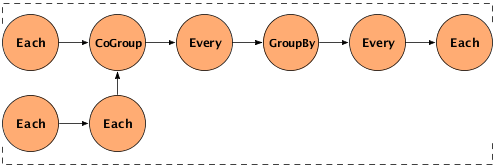
As data moves through the pipe, streams may be separated or combined for various purposes. Here are the three basic patterns:
- Split
-
A split takes a single stream and sends it down multiple paths - that is, it feeds a single
Pipeinstance into two or more subsequent separatePipeinstances with unique branch names. - Merge
-
A merge combines two or more streams that have identical fields into a single stream. This is done by passing two or more
Pipeinstances to aMergeorGroupBypipe. - Join
-
A join combines data from two or more streams that have different fields, based on common field values (analogous to a SQL join.) This is done by passing two or more
Pipeinstances to aHashJoinorCoGrouppipe. The code sequence and diagram above give an example.
In addition to directing the tuple streams - using splits, merges, and joins - pipe assemblies can examine, filter, organize, and transform the tuple data as the streams move through the pipe assemblies. To facilitate this, the values in the tuple are typically given field names, just as database columns are given names, so that they may be referenced or selected. The following terminology is used:
- Operation
-
Operations (
cascading.operation.Operation) accept an input argument Tuple, and output zero or more result tuples. There are a few sub-types of operations defined below. Cascading has a number of generic Operations that can be used, or developers can create their own custom Operations. - Tuple
-
In Cascading, data is processed as a stream of Tuples (
cascading.tuple.Tuple), which are composed of fields, much like a database record or row. A Tuple is effectively an array of (field) values, where each value can be anyjava.lang.ObjectJava type (orbyte[]array). For information on supporting non-primitive types, see Custom Types. - Fields
-
Fields (
cascading.tuple.Fields) are used either to declare the field names for fields in a Tuple, or reference field values in a Tuple. They can either be strings (such as "firstname" or "birthdate"), integers (for the field position, starting at0for the first position, or starting at-1for the last position), or one of the predefined Fields sets (such asFields.ALL, which selects all values in the Tuple, like an asterisk in SQL). For more on Fields sets, see Field Algebra).
The code for the sample pipe assembly above, Chaining Pipes, consists almost entirely of a series of
Pipe constructors. This section describes the
various Pipe classes in detail. The base class
cascading.pipe.Pipe and its subclasses are shown
in the diagram below.
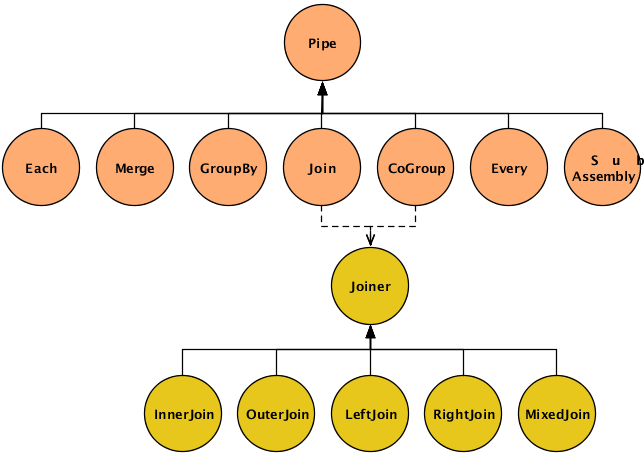
The Pipe class
is used to instantiate and name a pipe. Pipe names are
used by the planner to bind taps to the pipe as sources or sinks. (A
third option is to bind a tap to the pipe branch as a trap, discussed elsewhere as an advanced
topic.)
The SubAssembly
subclass is a special type of pipe. It is used to nest
re-usable pipe assemblies within a Pipe class
for inclusion in a larger pipe assembly. For more information on
this, see the section on SubAssemblies.
The other six types of pipes are used to perform operations on the tuple streams as they pass through the pipe assemblies. This may involve operating on the individual tuples (e.g., transform or filter), on groups of related tuples (e.g., count or subtotal), or on entire streams (e.g., split, combine, group, or sort). These six pipe types are briefly introduced here, then explored in detail further below.
Each-
These pipes perform operations based on the data contents of tuples - analyze, transform, or filter. The
Eachpipe operates on individual tuples in the stream, applying functions or filters such as conditionally replacing certain field values, removing tuples that have values outside a target range, etc.You can also use
Eachto split or branch a stream, simply by routing the output of anEachinto a different pipe or sink.Note that with
Each, as with other types of pipe, you can specify a list of fields to output, thereby removing unwanted fields from a stream. Merge-
Just as
Eachcan be used to split one stream into two,Mergecan be used to combine two or more streams into one, as long as they have the same fields.A
Mergeaccepts two or more streams that have identical fields, and emits a single stream of tuples (in arbitrary order) that contains all the tuples from all the specified input streams. Thus a Merge is just a mingling of all the tuples from the input streams, as if shuffling multiple card decks into one.Use
Mergewhen no grouping is required (i.e., no aggregator or buffer operations will be performed).Mergeis much faster thanGroupBy(see below) for merging.To combine streams that have different fields, based on one or more common values, use
CoGrouporHashJoin. GroupBy-
GroupBygroups the tuples of a stream based on common values in a specified field.If passed multiple streams as inputs, it performs a merge before the grouping. As with
Merge, aGroupByrequires that multiple input streams share the same field structure.The purpose of grouping is typically to prepare a stream for processing by the
Everypipe, which performs aggregator and buffer operations on the groups, such as counting, totalling, or averaging values within that group.It should be clear that "grouping" here essentially means sorting all the tuples into groups based on the value of a particular field. However, within a given group, the tuples are in arbitrary order unless you specify a secondary sort key. For most purposes, a secondary sort is not required and only increases the execution time.
Every-
The
Everypipe operates on a tuple stream that has been grouped (byGroupByorCoGroup) on the values of a particular field, such as timestamp or zipcode. It's used to apply aggregator or buffer operations such as counting, totaling, or averaging field values within each group. Thus theEveryclass is only for use on the output ofGroupByorCoGroup, and cannot be used with the output ofEach,Merge, orHashJoin.An
Everyinstance may follow anotherEveryinstance, soAggregatoroperations can be chained. This is not true forBufferoperations. CoGroup-
CoGroupperforms a join on two or more streams, similar to a SQL join, and groups the single resulting output stream on the value of a specified field. As with SQL, the join can be inner, outer, left, or right. Self-joins are permitted, as well as mixed joins (for three or more streams) and custom joins. Null fields in the input streams become corresponding null fields in the output stream.The resulting output stream contains fields from all the input streams. If the streams contain any field names in common, they must be renamed to avoid duplicate field names in the resulting tuples.
HashJoin-
HashJoinperforms a join on two or more streams, similar to a SQL join, and emits a single stream in arbitrary order. As with SQL, the join can be inner, outer, left, or right. Self-joins are permitted, as well as mixed joins (for three or more streams) and custom joins. Null fields in the input streams become corresponding null fields in the output stream.For applications that do not require grouping,
HashJoinprovides faster execution thanCoGroup, but only within certain prescribed cases. It is optimized for joining one or more small streams to no more than one large stream. Developers should thoroughly understand the limitations of this class, as described below, before attempting to use it.
The following table summarizes the different types of pipes.
Table 3.1. Comparison of pipe types
| Pipe type | Purpose | Input | Output |
Pipe | instantiate a pipe; create or name a branch | name | a (named) pipe |
SubAssembly | create nested subassemblies | ||
Each | apply a filter or function, or branch a stream | tuple stream (grouped or not) | a tuple stream, optionally filtered or transformed |
Merge | merge two or more streams with identical fields | two or more tuple streams | a tuple stream, unsorted |
GroupBy | sort/group on field values; optionally merge two or more streams with identical fields | one or more tuple streams with identical fields | a single tuple stream, grouped on key field(s) with optional secondary sort |
Every | apply aggregator or buffer operation | grouped tuple stream | a tuple stream plus new fields with operation results |
CoGroup | join 1 or more streams on matching field values | one or more tuple streams | a single tuple stream, joined on key field(s) |
HashJoin | join 1 or more streams on matching field values | one or more tuple streams | a tuple stream in arbitrary order |
The Each and Every
pipes perform operations on tuple data - for instance, perform a
search-and-replace on tuple contents, filter out some of the tuples
based on their contents, or count the number of tuples in a stream
that share a common field value.
Here is the syntax for these pipes:
new Each( previousPipe, argumentSelector, operation, outputSelector )
new Every( previousPipe, argumentSelector, operation, outputSelector )
Both types take four arguments:
-
a Pipe instance
-
an argument selector
-
an Operation instance
-
an output selector on the constructor (selectors here are Fields instances)
The key difference between Each and
Every is that the Each
operates on individual tuples, and Every
operates on groups of tuples emitted by GroupBy
or CoGroup. This affects the kind of operations
that these two pipes can perform, and the kind of output they produce
as a result.
The Each pipe applies operations that are
subclasses of Functions and
Filters (described in the Javadoc). For
example, using Each you can parse lines from a
logfile into their constituent fields, filter out all lines except the
HTTP GET requests, and replace the timestring fields with date
fields.
Similarly, since the Every pipe works on
tuple groups (the output of a GroupBy or
CoGroup pipe), it applies operations that are
subclasses of Aggregators and
Buffers. For example, you could use
GroupBy to group the output of the above
Each pipe by date, then use an
Every pipe to count the GET requests per date.
The pipe would then emit the operation results as the date and count
for each group.
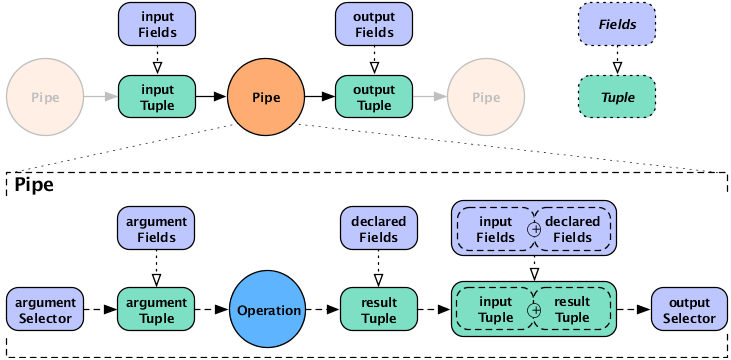
In the syntax shown at the start of this section, the argument selector specifies fields from the
input tuple to use as input values. If the argument selector is not
specified, the whole input tuple (Fields.ALL) is passed
to the operation as a set of argument values.
Most Operation subclasses declare result
fields (shown as "declared fields" in the diagram). The output selector specifies the fields of the
output Tuple from the fields of the input
Tuple and the operation result. This new output
Tuple becomes the input
Tuple to the next pipe in the pipe assembly. If
the output selector is Fields.ALL, the output is the
input Tuple plus the operation result, merged
into a single Tuple.
Note that it's possible for a Function or
Aggregator to return more than one output
Tuple per input Tuple.
In this case, the input tuple is duplicated as many times as necessary
to create the necessary output tuples. This is similar to the
reiteration of values that happens during a join. If a function is
designed to always emit three result tuples for every input tuple,
each of the three outgoing tuples will consist of the selected input
tuple values plus one of the three sets of function result
values.
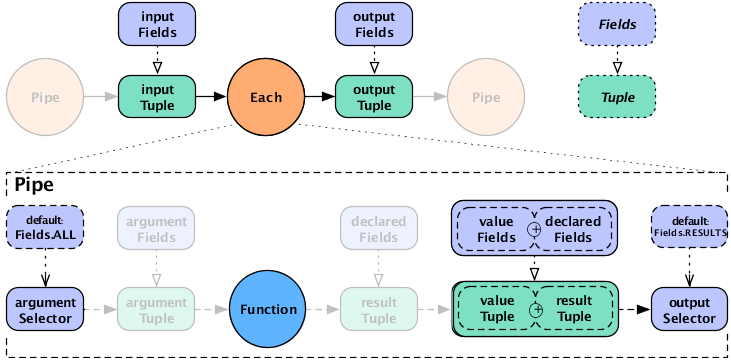
If the result selector is not specified for an
Each pipe performing a
Functions operation, the operation results are
returned by default (Fields.RESULTS), discarding the
input tuple values in the tuple stream. (This is not true of
Filters , which either discard the input tuple
or return it intact, and thus do not use an output selector.)
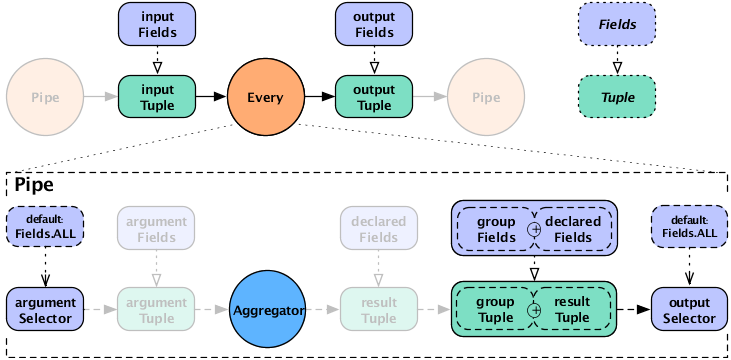
For the Every pipe, the Aggregator
results are appended to the input Tuple (Fields.ALL) by
default.
Note that the Every pipe associates
Aggregator results with the current group
Tuple (the unique keys currently being grouped
on). For example, if you are grouping on the field "department" and
counting the number of "names" grouped by that department, the
resulting output Fields will be ["department","num_employees"].
If you are also adding up the salaries associated with each "name" in each "department", the output Fields will be ["department","num_employees","total_salaries"].
This is only true for chains of
Aggregator Operations - you are not allowed to
chain Buffer operations, as explained
below.
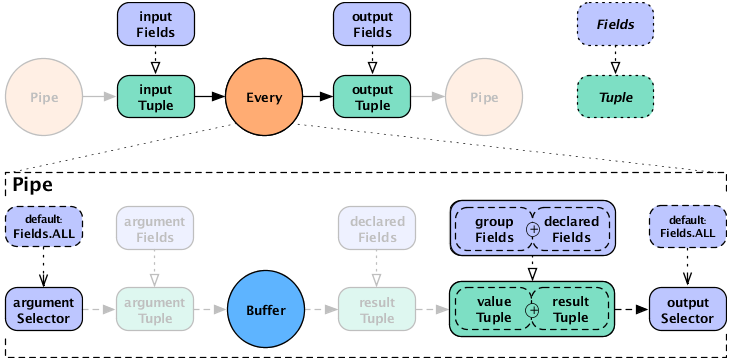
When the Every pipe is used with a
Buffer operation, instead of an
Aggregator, the behavior is different. Instead
of being associated with the current grouping tuple, the operation
results are associated with the current values tuple. This is
analogous to how an Each pipe works with a
Function. This approach may seem slightly
unintuitive, but provides much more flexibility. To put it another
way, the results of the buffer operation are not appended to the
current keys being grouped on. It is up to the buffer to emit them if
they are relevant. It is also possible for a Buffer to emit more than
one result Tuple per unique grouping. That is, a Buffer may or may not
emulate an Aggregator, where an Aggregator is just a special optimized
case of a Buffer.
For more information on how operations process fields, see Operations and Field-processing .
The Merge pipe is very simple. It accepts
two or more streams that have the same fields, and emits a single
stream containing all the tuples from all the input streams. Thus a
merge is just a mingling of all the tuples from the input streams, as
if shuffling multiple card decks into one. Note that the output of
Merge is in arbitrary order.
The example above simply combines all the tuples from two existing streams ("lhs" and "rhs") into a new tuple stream ("merge").
GroupBy groups the tuples of a stream
based on common values in a specified field. If passed multiple
streams as inputs, it performs a merge before the grouping. As with
Merge, a GroupBy
requires that multiple input streams share the same field
structure.
The output of GroupBy is suitable for the
Every pipe, which performs
Aggregator and Buffer
operations, such as counting, totalling, or averaging groups of tuples
that have a common value (e.g., the same date). By default,
GroupBy performs no secondary sort, so within
each group the tuples are in arbitrary order. For instance, when
grouping on "lastname", the tuples [doe, john] and
[doe, jane] end up in the same group, but in arbitrary
sequence.
If multi-level sorting is desired, the names of the sort
fields on must be specified to the GroupBy
instance, as seen below. In this example, value1 and
value2 will arrive in their natural sort order
(assuming they are
java.lang.Comparable).
Example 3.3. Secondary Sorting
Fields groupFields = new Fields( "group1", "group2" );
Fields sortFields = new Fields( "value1", "value2" );
Pipe groupBy = new GroupBy( assembly, groupFields, sortFields );
If we don't care about the order of value2, we
can leave it out of the sortFields
Fields constructor.
In the next example, we reverse the order of
value1 while keeping the natural order of
value2.
Example 3.4. Reversing Secondary Sort Order
Fields groupFields = new Fields( "group1", "group2" );
Fields sortFields = new Fields( "value1", "value2" );
sortFields.setComparator( "value1", Collections.reverseOrder() );
Pipe groupBy = new GroupBy( assembly, groupFields, sortFields );
Whenever there is an implied sort during grouping or secondary
sorting, a custom java.util.Comparator can
optionally be supplied to the grouping Fields
or secondary sort Fields. This allows the
developer to use the Fields.setComparator() call to
control the sort.
To sort or group on non-Java-comparable classes, consider
creating a custom Comparator.
Below is a more practical example, where we group by the "day of the year", but want to reverse the order of the tuples within that grouping by "time of day".
Example 3.5. Reverse Order by Time
Fields groupFields = new Fields( "year", "month", "day" );
Fields sortFields = new Fields( "hour", "minute", "second" );
sortFields.setComparators(
Collections.reverseOrder(), // hour
Collections.reverseOrder(), // minute
Collections.reverseOrder() ); // second
Pipe groupBy = new GroupBy( assembly, groupFields, sortFields );
The CoGroup pipe is similar to
GroupBy, but instead of a merge, performs a
join. That is, CoGroup accepts two or more
input streams and groups them on one or more specified keys, and
performs a join operation on equal key values, similar to a SQL
join.
The output stream contains all the fields from all the input streams.
As with SQL, the join can be inner, outer, left, or right. Self-joins are permitted, as well as mixed joins (for three or more streams) and custom joins. Null fields in the input streams become corresponding null fields in the output stream.
Since the output is grouped, it is suitable for the
Every pipe, which performs
Aggregator and Buffer
operations - such as counting, totalling, or averaging groups of
tuples that have a common value (e.g., the same date).
The output stream is sorted by the natural order of the grouping
fields. To control this order, at least the first
groupingFields value given should be an
instance of Fields containing
Comparator instances for the appropriate
fields. This allows fine-grained control of the sort grouping
order.
In a join operation, all the field names used in any of the input tuples must be unique; duplicate field names are not allowed. If the names overlap there is a collision, as shown in the following diagram.
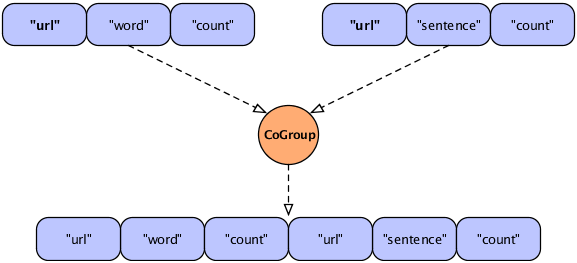
In this figure, two streams are to be joined on the "url"
field, resulting in a new Tuple that contains fields from the two
input tuples. However, the resulting tuple would include two fields
with the same name ("url"), which is unworkable. To handle the
conflict, developers can use the
declaredFields argument (described in the
Javadoc) to declare unique field names for the output tuple, as in
the following example.
Example 3.6. Joining Two Tuple Streams with Duplicate Field Names
Fields common = new Fields( "url" );
Fields declared = new Fields(
"url1", "word", "wd_count", "url2", "sentence", "snt_count"
);
Pipe join =
new CoGroup( lhs, common, rhs, common, declared, new InnerJoin() );
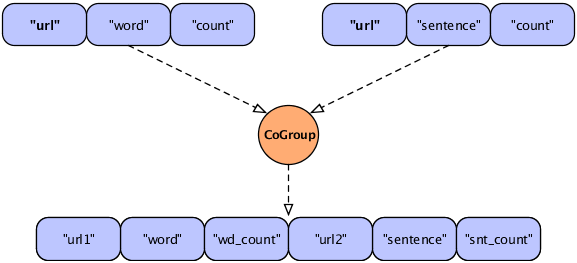
This revised figure demonstrates the use of declared field names to prevent a planning failure.
It might seem preferable for Cascading to automatically
recognize the duplication and simply merge the identically-named
fields, saving effort for the developer. However, consider the case
of an outer type join in which one field (or set of fields used for
the join) for a given join side happens to be null.
Discarding one of the duplicate fields would lose this
information.
Further, the internal implementation relies on field position,
not field names, when reading tuples; the field names are a device
for the developer. This approach allows the behavior of the
CoGroup to be deterministic and
predictable.
In the example above, we explicitly specified a Joiner class (InnerJoin) to perform a join on our data. There are five Joiner subclasses, as shown in this diagram.
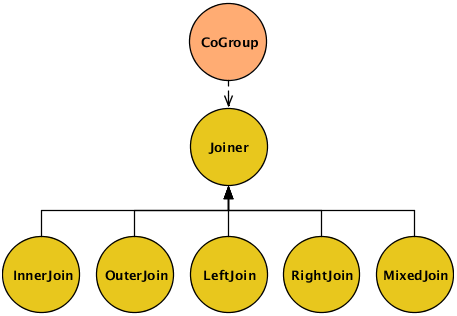
In CoGroup, the join is performed after
all the input streams are first co-grouped by their common keys.
Cascading must create a "bag" of data for every grouping in the
input streams, consisting of all the Tuple
instances associated with that grouping.
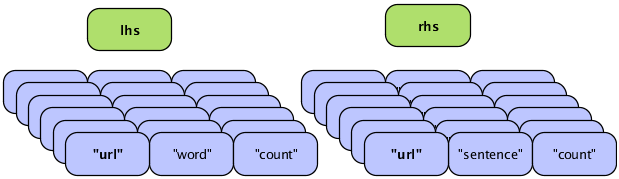
It's already been mentioned that joins in Cascading are
analogous to joins in SQL. The most commonly-used type of join is
the inner join, the default in CoGroup. An
inner join tries to match each
Tuple on the "lhs" with every
Tuple on the "rhs", based on matching field values. With an inner
join, if either side has no tuples for a given value, no tuples are
joined. An outer join, conversely, allows for either side to be
empty and simply substitutes a Tuple
containing null values for the non-existent
tuple.
This sample data is used in the discussion below to explain and compare the different types of join:
LHS = [0,a] [1,b] [2,c] RHS = [0,A] [2,C] [3,D]
In each join type below, the values
are joined on the first tuple position (the join key), a numeric
value. Note that, when Cascading joins tuples, the resulting
Tuple contains all the incoming values from
in incoming tuple streams, and does not discard the duplicate key
fields. As mentioned above, on outer joins where there is no
equivalent key in the alternate stream, null values are
used.
For example using the data above, the result Tuple of an
"inner" join with join key value of 2 would be
[2,c,2,C]. The result Tuple of an "outer" join with
join key value of 1 would be
[1,b,null,null].
- InnerJoin
-
An inner join only returns a joined
Tupleif neither bag for the join key is empty.[0,a,0,A] [2,c,2,C]
- OuterJoin
-
An outer join performs a join if one bag (left or right) for the join key is empty, or if neither bag is empty.
[0,a,0,A] [1,b,null,null] [2,c,2,C] [null,null,3,D]
- LeftJoin
-
A left join can also be stated as a left inner and right outer join, where it is acceptable for the right bag to be empty (but not the left).
[0,a,0,A] [1,b,null,null] [2,c,2,C]
- RightJoin
-
A right join can also be stated as a left outer and right inner join, where it is acceptable for the left bag to be empty (but not the right).
[0,a,0,A] [2,c,2,C] [null,null,3,D]
- MixedJoin
-
A mixed join is where 3 or more tuple streams are joined, using a small Boolean array to specify each of the join types to use. For more information, see the
cascading.pipe.cogroup.MixedJoinclass in the Javadoc. - Custom
-
Developers can subclass the
cascading.pipe.cogroup.Joinerclass to create custom join operations.
CoGroup attempts to store the entire
current unique keys tuple "bag" from the right-hand stream in memory
for rapid joining to the left-hand stream. If the bag is very large,
it may exceed a configurable threshold and be spilled to disk,
reducing performance and potentially causing a memory error (if the
threshold value is too large). Thus it's usually best to put the
stream with the largest groupings on the left-hand side and, if
necessary, adjust the spill threshold as described in the
Javadoc.
HashJoin performs a join (similar to a
SQL join) on two or more streams, and emits a stream of tuples that
contain fields from all of the input streams. With a join, the tuples
in the different input streams do not typically contain the same set
of fields.
As with CoGroup, the field names must
all be unique, including the names of the key fields, to avoid
duplicate field names in the emitted Tuple. If
necessary, use the declaredFields argument to
specify unique field names for the output.
An inner join is performed by default, but you can choose inner, outer, left, right, or mixed (three or more streams). Self-joins are permitted. Developers can also create custom Joiners if desired. For more information on types of joins, refer to the section called “The Joiner class” or the Javadoc.
Example 3.7. Joining Two Tuple Streams
Fields lhsFields = new Fields( "fieldA", "fieldB" );
Fields rhsFields = new Fields( "fieldC", "fieldD" );
Pipe join =
new HashJoin( lhs, lhsFields, rhs, rhsFields, new InnerJoin() );
The example above performs an inner join on two streams ("lhs"
and "rhs"), based on common values in two fields. The field names that
are specified in lhsFields and
rhsFields are among the field names previously
declared for the two input streams.
For joins that do not require grouping,
HashJoin provides faster execution than
CoGroup, but it operates within stricter
limitations. It is optimized for joining one or more small streams
to no more than one large stream.
Unlike CoGroup,
HashJoin attempts to keep the entire
right-hand stream in memory for rapid comparison (not just the
current grouping, as no grouping is performed for a
HashJoin). Thus a very large tuple stream in
the right-hand stream may exceed a configurable spill-to-disk
threshold, reducing performance and potentially causing a memory
error. For this reason, it's advisable to use the smaller stream on
the right-hand side. Additionally, it may be helpful to adjust the
spill threshold as described in the Javadoc.
Due to the potential difficulties of using
HashJoin (as compared to the slower but much
more reliable CoGroup), developers should
thoroughly understand this class before attempting to use it.
Frequently the HashJoin is fed a
filtered down stream of Tuples from what was originally a very large
file. To prevent the large file from being replicated throughout a
cluster, when running in Hadoop mode, use a
Checkpoint pipe at the point where the data
has been filtered down to its smallest before it is streamed into a
HashJoin. This will force the Tuple stream to
be persisted to disk and new FlowStep
(MapReduce job) to be created to read the smaller data size more
efficiently.
By default, the properties passed to a FlowConnector subclass become the defaults for every Flow instance created by that FlowConnector. In the past, if some of the Flow instances needed different properties, it was necessary to create additional FlowConnectors to set those properties. However, it is now possible to set properties at the Pipe scope and at the process FlowStep scope.
Setting properties at the Pipe scope lets you set a property that is only visible to a given Pipe instance (and its child Operation). This allows Operations such as custom Functions to be dynamically configured.
More importantly, setting properties at the process FlowStep scope allows you to set properties on a Pipe that are inherited by the underlying process during runtime. When running on the Apache Hadoop platform (i.e., when using the HadoopFlowConnector), a FlowStep is the current MapReduce job. Thus a Hadoop-specific property can be set on a Pipe, such as a CoGroup. During runtime, the FlowStep (MapReduce job) that the CoGroup executes in is configured with the given property - for example, a spill threshold, or the number of reducer tasks for Hadoop to deploy.
The following code samples demonstrates the basic form for both the Pipe scope and the process FlowStep scope.
Example 3.8. Pipe Scope
Pipe join =
new HashJoin( lhs, common, rhs, common, declared, new InnerJoin() );
SpillableProps props = SpillableProps.spillableProps()
.setCompressSpill( true )
.setMapSpillThreshold( 50 * 1000 );
props.setProperties( join.getConfigDef(), ConfigDef.Mode.REPLACE );
Example 3.9. Step Scope
Pipe join =
new HashJoin( lhs, common, rhs, common, declared, new InnerJoin() );
SpillableProps props = SpillableProps.spillableProps()
.setCompressSpill( true )
.setMapSpillThreshold( 50 * 1000 );
props.setProperties( join.getStepConfigDef(), ConfigDef.Mode.DEFAULT );
As of Cascading 2.2, SubAssemblies can now be configured via the ConfigDef method.
Cascading supports pluggable planners that
allow it to execute on differing platforms. Planners are invoked by an
associated FlowConnector subclass. Currently,
only two planners are provided, as described below:
- LocalFlowConnector
-
The
cascading.flow.local.LocalFlowConnectorprovides a "local" mode planner for running Cascading completely in memory on the current computer. This allows for fast execution of Flows against local files or any other compatible customTapandSchemeclasses.The local mode planner and platform were not designed to scale beyond available memory, CPU, or disk on the current machine. Thus any memory-intensive processes that use
GroupBy,CoGroup, orHashJoinare likely to fail against moderately large files.Local mode is useful for development, testing, and interactive data exploration against sample sets.
- HadoopFlowConnector
-
The
cascading.flow.hadoop.HadoopFlowConnectorprovides a planner for running Cascading on an Apache Hadoop cluster. This allows Cascading to execute against extremely large data sets over a cluster of computing nodes.
Cascading's support for pluggable planners allows a
pipe assembly to be executed on an arbitrary platform, using
platform-specific Tap and Scheme classes that hide the platform-related
I/O details from the developer. For example, Hadoop uses
org.apache.hadoop.mapred.InputFormat to read
data, but local mode is happy with a
java.io.FileInputStream. This detail is hidden
from developers unless they are creating custom Tap and Scheme
classes.
All input data comes in from, and all output data goes out to,
some instance of cascading.tap.Tap. A tap
represents a data resource - such as a file on the local file system, on
a Hadoop distributed file system, or on Amazon S3. A tap can be read
from, which makes it a source, or
written to, which makes it a sink.
Or, more commonly, taps act as both sinks and sources when shared
between flows.
The platform on which your application is running (Cascading local or Hadoop) determines which specific classes you can use. Details are provided in the sections below.
If the Tap is about where the data is and how to access it, the Scheme is about what the data is and how to read it. Every Tap must have a Scheme that describes the data. Cascading provides four Scheme classes:
- TextLine
-
TextLinereads and writes raw text files and returns tuples which, by default, contain two fields specific to the platform used. The first field is either the byte offset or line number, and the second field is the actual line of text. When written to, all Tuple values are converted to Strings delimited with the TAB character (\t). A TextLine scheme is provided for both the local and Hadoop modes.By default TextLine uses the UTF-8 character set. This can be overridden on the appropriate TextLine constructor.
- TextDelimited
-
TextDelimitedreads and writes character-delimited files in standard formats such as CSV (comma-separated variables), TSV (tab-separated variables), and so on. When written to, all Tuple values are converted to Strings and joined with the specified character delimiter. This Scheme can optionally handle quoted values with custom quote characters. Further, TextDelimited can coerce each value to a primitive type when reading a text file. A TextDelimited scheme is provided for both the local and Hadoop modes.By default TextDelimited uses the UTF-8 character set. This can be overridden on appropriate the TextDelimited constructor.
- SequenceFile
-
SequenceFileis based on the Hadoop Sequence file, which is a binary format. When written to or read from, all Tuple values are saved in their native binary form. This is the most efficient file format - but be aware that the resulting files are binary and can only be read by Hadoop applications running on the Hadoop platform. - WritableSequenceFile
-
Like the
SequenceFileScheme,WritableSequenceFileis based on the Hadoop Sequence file, but it was designed to read and write key and/or value HadoopWritableobjects directly. This is very useful if you have sequence files created by other applications. During writing (sinking), specified key and/or value fields are serialized directly into the sequence file. During reading (sourcing), the key and/or value objects are deserialized and wrapped in a Cascading Tuple object and passed to the downstream pipe assembly. This class is only available when running on the Hadoop platform.
There's a key difference between the
TextLine and
SequenceFile schemes. With the
SequenceFile scheme, data is stored as binary
tuples, which can be read without having to be parsed. But with the
TextLine option, Cascading must parse each line
into a Tuple before processing it, causing a
performance hit.
Depending on which platform you use (Cascading local or Hadoop), the classes you use to specify schemes will vary. Platform-specific details for each standard scheme are shown below.
Table 3.2. Platform-specific tap scheme classes
| Description | Cascading local platform | Hadoop platform |
| Package Name | cascading.scheme.local | cascading.scheme.hadoop |
| Read lines of text | TextLine | TextLine |
| Read delimited text (CSV, TSV, etc) | TextDelimited | TextDelimited |
| Cascading proprietary efficient binary | SequenceFile | |
External Hadoop application binary (custom
Writable type) | WritableSequenceFile |
The following sample code creates a new Hadoop FileSystem Tap that can read and write raw text files. Since only one field name is provided, the "offset" field is discarded, resulting in an input tuple stream with only "line" values.
Here are the most commonly-used tap types:
- FileTap
-
The
cascading.tap.local.FileTaptap is used with the Cascading local platform to access files on the local file system. - Hfs
-
The
cascading.tap.hadoop.Hfstap uses the current Hadoop default file system, when running on the Hadoop platform.If Hadoop is configured for "Hadoop local mode" (not to be confused with Cascading local mode), its default file system is the local file system. If configured for distributed mode, its default file system is typically the Hadoop distributed file system.
Note that Hadoop can be forced to use an external file system by specifying a prefix to the URL passed into a new Hfs tap. For instance, using "s3://somebucket/path" tells Hadoop to use the S3
FileSystemimplementation to access files in an Amazon S3 bucket. More information on this can be found in the Javadoc.
Also provided are four utility taps:
- MultiSourceTap
-
The
cascading.tap.MultiSourceTapis used to tie multiple tap instances into a single tap for use as an input source. The only restriction is that all the tap instances passed to a new MultiSourceTap share the same Scheme classes (not necessarily the same Scheme instance). - MultiSinkTap
-
The
cascading.tap.MultiSinkTapis used to tie multiple tap instances into a single tap for use as output sinks. At runtime, for every Tuple output by the pipe assembly, each child tap to the MultiSinkTap will sink the Tuple. - TemplateTap
-
The
cascading.tap.hadoop.TemplateTapandcascading.tap.local.TemplateTapare used to sink tuples into directory paths based on the values in the Tuple. More can be read below in Template Taps. - GlobHfs
-
The
cascading.tap.hadoop.GlobHfstap accepts Hadoop style "file globbing" expression patterns. This allows for multiple paths to be used as a single source, where all paths match the given pattern. This tap is only available when running on the Hadoop platform.
Depending on which platform you use (Cascading local or Hadoop), the classes you use to specify file systems will vary. Platform-specific details for each standard tap type are shown below.
Table 3.3. Platform-specific details for setting file system
| Description | Either platform | Cascading local platform | Hadoop platform |
| Package Name | cascading.tap | cascading.tap.local | cascading.tap.hadoop |
| File access | FileTap | Hfs | |
| Multiple Taps as single source | MultiSourceTap | ||
| Multiple Taps as single sink | MultiSinkTap | ||
| Bin/Partition data into multiple files | TemplateTap | TemplateTap | |
| Pattern match multiple files/dirs | GlobHfs |
Example 3.11. Overwriting An Existing Resource
Tap tap =
new Hfs( new TextLine( new Fields( "line" ) ), path, SinkMode.REPLACE );
All applications created with Cascading read data from one or more
sources, process it, then write data to one or more sinks. This is done
via the various Tap classes, where each class
abstracts different types of back-end systems that store data as files,
tables, blobs, and so on. But in order to sink data, some systems
require that the resource (e.g., a file) not exist before processing
thus must be removed (deleted) before the processing can begin. Other
systems may allow for appending or updating of a resource (typical with
database tables).
When creating a new Tap instance, a
SinkMode may be provided so that the Tap will
know how to handle any existing resources. Note that not all Taps
support all SinkMode values - for example, Hadoop
does not support appends (updates) from a MapReduce job.
The available SinkModes are:
SinkMode.KEEP-
This is the default behavior. If the resource exists, attempting to write over it will fail.
SinkMode.REPLACE-
This allows Cascading to delete the file immediately after the Flow is started.
SinkMode.UPDATE-
Allows for new tap types that can update or append - for example, to update or add records in a database. Each tap may implement this functionality in its own way. Cascading recognizes this update mode, and if a resource exists, will not fail or attempt to delete it.
Note that Cascading itself only uses
these labels internally to know when to automatically call
deleteResource() on the
Tap or to leave the Tap alone. It is up the the
Tap implementation to actually perform a write or
update when processing starts. Thus, when
start() or complete()
is called on a Flow, any sink
Tap labeled
SinkMode.REPLACE will have its
deleteResource() method called.
Conversely, if a
Flow is in a Cascade and
the Tap is set to
SinkMode.KEEP or
SinkMode.REPLACE,
deleteResource() will be called if and only if
the sink is stale (i.e., older than the source). This allows a
Cascade to behave like a "make" or "ant" build
file, only running Flows that should be run. For more information, see
Skipping Flows.
It's also important to understand how Hadoop deals with
directories. By default, Hadoop cannot source data from directories with
nested sub-directories, and it cannot write to directories that already
exist. However, the good news is that you can simply point the
Hfs tap to a directory of data files, and they
are all used as input - there's no need to enumerate each individual
file into a MultiSourceTap. If there are nested
directories, use GlobHfs.
Cascading applications can perform complex manipulation or "field
algebra" on the fields stored in tuples, using Fields sets, a feature of the
Fields class that provides a sort of wildcard
tool for referencing sets of field values.
These predefined Fields sets are constant values on the
Fields class. They can be used in many places
where the Fields class is expected. They are:
- Fields.ALL
-
The
cascading.tuple.Fields.ALLconstant is a wildcard that represents all the current available fields.// incoming -> first, last, age String expression = "first + \" \" + last"; Fields fields = new Fields( "full" ); ExpressionFunction full = new ExpressionFunction( fields, expression, String.class ); assembly = new Each( assembly, new Fields( "first", "last" ), full, Fields.ALL ); // outgoing -> first, last, age, full
- Fields.RESULTS
-
The
cascading.tuple.Fields.RESULTSconstant is used to represent the field names of the current operations return values. This Fields set may only be used as an output selector on a pipe, causing the pipe to output a tuple containing the operation results.// incoming -> first, last, age String expression = "first + \" \" + last"; Fields fields = new Fields( "full" ); ExpressionFunction full = new ExpressionFunction( fields, expression, String.class ); Fields firstLast = new Fields( "first", "last" ); assembly = new Each( assembly, firstLast, full, Fields.RESULTS ); // outgoing -> full
- Fields.REPLACE
-
The
cascading.tuple.Fields.REPLACEconstant is used as an output selector to inline-replace values in the incoming tuple with the results of an operation. This convenient Fields set allows operations to overwrite the value stored in the specified field. The current operation must either specify the identical argument selector field names used by the pipe, or use theARGSFields set.// incoming -> first, last, age // coerce to int Identity function = new Identity( Fields.ARGS, Integer.class ); Fields age = new Fields( "age" ); assembly = new Each( assembly, age, function, Fields.REPLACE ); // outgoing -> first, last, age
- Fields.SWAP
-
The
cascading.tuple.Fields.SWAPconstant is used as an output selector to swap the operation arguments with its results. Neither the argument and result field names, nor the size, need to be the same. This is useful for when the operation arguments are no longer necessary and the result Fields and values should be appended to the remainder of the input field names and Tuple.// incoming -> first, last, age String expression = "first + \" \" + last"; Fields fields = new Fields( "full" ); ExpressionFunction full = new ExpressionFunction( fields, expression, String.class ); Fields firstLast = new Fields( "first", "last" ); assembly = new Each( assembly, firstLast, full, Fields.SWAP ); // outgoing -> age, full
- Fields.ARGS
-
The
cascading.tuple.Fields.ARGSconstant is used to let a given operation inherit the field names of its argument Tuple. This Fields set is a convenience and is typically used when the Pipe output selector isRESULTSorREPLACE. It is specifically used by the Identity Function when coercing values from Strings to primitive types.// incoming -> first, last, age // coerce to int Identity function = new Identity( Fields.ARGS, Integer.class ); Fields age = new Fields( "age" ); assembly = new Each( assembly, age, function, Fields.REPLACE ); // outgoing -> first, last, age
- Fields.GROUP
-
The
cascading.tuple.Fields.GROUPconstant represents all the fields used as grouping key in the most recent grouping. If no previous grouping exists in the pipe assembly,GROUPrepresents all the current field names.// incoming -> first, last, age assembly = new GroupBy( assembly, new Fields( "first", "last" ) ); FieldJoiner full = new FieldJoiner( new Fields( "full" ), " " ); assembly = new Each( assembly, Fields.GROUP, full, Fields.ALL ); // outgoing -> first, last, age, full
- Fields.VALUES
-
The
cascading.tuple.Fields.VALUESconstant represents all the fields not used as grouping fields in a previous Group. That is, if you have fields "a", "b", and "c", and group on "a",Fields.VALUESwill resolve to "b" and "c".// incoming -> first, last, age assembly = new GroupBy( assembly, new Fields( "age" ) ); FieldJoiner full = new FieldJoiner( new Fields( "full" ), " " ); assembly = new Each( assembly, Fields.VALUES, full, Fields.ALL ); // outgoing -> first, last, age, full
- Fields.UNKNOWN
-
The
cascading.tuple.Fields.UNKNOWNconstant is used when Fields must be declared, but it's not known how many fields or what their names are. This allows for processing tuples of arbitrary length from an input source or some operation. Use this Fields set with caution.// incoming -> line RegexSplitter function = new RegexSplitter( Fields.UNKNOWN, "\t" ); Fields fields = new Fields( "line" ); assembly = new Each( assembly, fields, function, Fields.RESULTS ); // outgoing -> unknown
- Fields.NONE
-
The
cascading.tuple.Fields.NONEconstant is used to specify no fields. Typically used as an argument selector for Operations that do not process any Tuples, likecascading.operation.Insert.// incoming -> first, last, age Insert constant = new Insert( new Fields( "zip" ), "77373" ); assembly = new Each( assembly, Fields.NONE, constant, Fields.ALL ); // outgoing -> first, last, age, zip
The chart below shows common ways to merge input and
result fields for the desired output fields. A few minutes with this
chart may help clarify the discussion of fields, tuples, and pipes. Also
see Each and Every Pipes for details on the different columns
and their relationships to the Each and
Every pipes and Functions, Aggregators, and
Buffers.
When pipe assemblies are bound to source and sink taps, a
Flow is created. Flows are executable in the
sense that, once they are created, they can be started and will execute
on the specified platform. If the Hadoop platform is specified, the Flow
will execute on a Hadoop cluster.
A Flow is essentially a data processing pipeline that reads data from sources, processes the data as defined by the pipe assembly, and writes data to the sinks. Input source data does not need to exist at the time the Flow is created, but it must exist by the time the Flow is executed (unless it is executed as part of a Cascade - see Cascades for more on this).
The most common pattern is to create a Flow from an existing pipe
assembly. But there are cases where a MapReduce job (if running on
Hadoop) has already been created, and it makes sense to encapsulate it
in a Flow class so that it may participate in a
Cascade and be scheduled with other
Flow instances. Alternatively, via the Riffle
annotations, third-party applications can participate in a
Cascade, and complex algorithms that result in
iterative Flow executions can be encapsulated as a single Flow. All
patterns are covered here.
Example 3.12. Creating a new Flow
HadoopFlowConnector flowConnector = new HadoopFlowConnector();
Flow flow =
flowConnector.connect( "flow-name", source, sink, pipe );
To create a Flow, it must be planned though one of the
FlowConnector subclass objects. In Cascading, each platform (i.e.,
local and Hadoop) has its own connectors. The connect()
method is used to create new Flow instances based on a set of sink
taps, source taps, and a pipe assembly. Above is a trivial example
that uses the Hadoop mode connector.
Example 3.13. Binding taps in a Flow
// the "left hand side" assembly head
Pipe lhs = new Pipe( "lhs" );
lhs = new Each( lhs, new SomeFunction() );
lhs = new Each( lhs, new SomeFilter() );
// the "right hand side" assembly head
Pipe rhs = new Pipe( "rhs" );
rhs = new Each( rhs, new SomeFunction() );
// joins the lhs and rhs
Pipe join = new CoGroup( lhs, rhs );
join = new Every( join, new SomeAggregator() );
Pipe groupBy = new GroupBy( join );
groupBy = new Every( groupBy, new SomeAggregator() );
// the tail of the assembly
groupBy = new Each( groupBy, new SomeFunction() );
Tap lhsSource = new Hfs( new TextLine(), "lhs.txt" );
Tap rhsSource = new Hfs( new TextLine(), "rhs.txt" );
Tap sink = new Hfs( new TextLine(), "output" );
FlowDef flowDef = new FlowDef()
.setName( "flow-name" )
.addSource( rhs, rhsSource )
.addSource( lhs, lhsSource )
.addTailSink( groupBy, sink );
Flow flow = new HadoopFlowConnector().connect( flowDef );
The example above expands on our previous pipe assembly example by creating multiple source and sink taps and planning a Flow. Note there are two branches in the pipe assembly - one named "lhs" and the other named "rhs". Internally Cascading uses those names to bind the source taps to the pipe assembly. New in 2.0, a FlowDef can be created to manage the names and taps that must be passed to a FlowConnector.
The FlowConnector constructor accepts the
java.util.Property object so that default
Cascading and any platform-specific properties can be passed down
through the planner to the platform at runtime. In the case of Hadoop,
any relevant Hadoop hadoop-default.xml properties may be
added. For instance, it's very common to add
mapred.map.tasks.speculative.execution,
mapred.reduce.tasks.speculative.execution, or
mapred.child.java.opts.
One of the two properties that must always be set for production applications is the application Jar class or Jar path.
Example 3.14. Configuring the Application Jar
Properties properties = new Properties();
// pass in the class name of your application
// this will find the parent jar at runtime
AppProps.setApplicationJarClass( properties, Main.class );
// ALTERNATIVELY ...
// pass in the path to the parent jar
AppProps.setApplicationJarPath( properties, pathToJar );
// pass properties to the connector
FlowConnector flowConnector = new HadoopFlowConnector( properties );
More information on packaging production applications can be found in Executing Processes.
Note the pattern of using a static property-setter method
(cascading.property.AppProps.setApplicationJarPath).
Since the FlowConnector can be reused,
any properties passed on the constructor will be handed to all the
Flows it is used to create. If Flows need to be created with different
default properties, a new FlowConnector will need to be instantiated
with those properties, or properties will need to be set on a given
Pipe or Tap instance
directly - via the getConfigDef() or
getStepConfigDef() methods.
When a Flow participates in a
Cascade, the
Flow.isSkipFlow() method is consulted before
calling Flow.start() on the flow. The result is
based on the Flow's skip strategy.
By default, isSkipFlow() returns true if any
of the sinks are stale - i.e., the sinks don't exist or the resources
are older than the sources. However, the strategy can be changed via
the Flow.setFlowSkipStrategy() and
Cascade.setFlowSkipStrategy() method, which can
be called before or after a particular Flow
instance has been created.
Cascading provides a choice of two standard skip strategies:
- FlowSkipIfSinkNotStale
-
This strategy -
cascading.flow.FlowSkipIfSinkNotStale- is the default. Sinks are treated as stale if they don't exist or the sink resources are older than the sources. If the SinkMode for the sink tap is REPLACE, then the tap is treated as stale. - FlowSkipIfSinkExists
-
The
cascading.flow.FlowSkipIfSinkExistsstrategy skips the Flow if the sink tap exists, regardless of age. If theSinkModefor the sink tap isREPLACE, then the tap is treated as stale.
Additionally, you can implement custom skip strategies by using
the interface
cascading.flow.FlowSkipStrategy.
Note that Flow.start() does not consult
the isSkipFlow() method, and consequently
always tries to start the Flow if called. It is up to the user code to
call isSkipFlow() to determine whether the
current strategy indicates that the Flow should be skipped.
If a MapReduce job already exists and needs to be managed by a
Cascade, then the
cascading.flow.hadoop.MapReduceFlow class
should be used. To do this, after creating a Hadoop
JobConf instance simply pass it into the
MapReduceFlow constructor. The resulting
Flow instance can be used like any other
Flow.
Any custom Class can be treated as a Flow if given the correct
Riffle
annotations. Riffle is a set of Java annotations that identify
specific methods on a class as providing specific life-cycle and
dependency functionality. For more information, see the Riffle
documentation and examples. To use with Cascading, a Riffle-annotated
instance must be passed to the
cascading.flow.hadoop.ProcessFlow constructor
method. The resulting ProcessFlow instance can
be used like any other Flow instance.
Since many algorithms need to perform multiple passes over a given data set, a Riffle-annotated Class can be written that internally creates Cascading Flows and executes them until no more passes are needed. This is like nesting Flows or Cascades in a parent Flow, which in turn can participate in a Cascade.
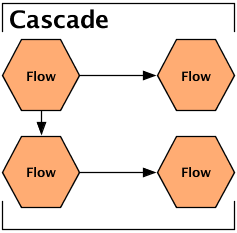
A Cascade allows multiple Flow instances to be executed as a single logical unit. If there are dependencies between the Flows, they are executed in the correct order. Further, Cascades act like Ant builds or Unix make files - that is, a Cascade only executes Flows that have stale sinks (i.e., output data that is older than the input data). For more on this, see Skipping Flows.
Example 3.15. Creating a new Cascade
CascadeConnector connector = new CascadeConnector();
Cascade cascade = connector.connect( flowFirst, flowSecond, flowThird );
When passing Flows to the CascadeConnector, order is not important. The CascadeConnector automatically identifies the dependencies between the given Flows and creates a scheduler that starts each Flow as its data sources become available. If two or more Flow instances have no interdependencies, they are submitted together so that they can execute in parallel.
For more information, see the section on Topological Scheduling.
If an instance of
cascading.flow.FlowSkipStrategy is given to a
Cascade instance (via the
Cascade.setFlowSkipStrategy() method), it is
consulted for every Flow instance managed by that Cascade, and all skip
strategies on those Flow instances are ignored. For more information on
skip strategies, see Skipping Flows.
Table of Contents
This section covers some of the operational mechanics of running an application that uses Cascading with the Hadoop platform, including building the application jar file and configuring the operating mode.
To use the HadoopFlowConnector (i.e., to
run in Hadoop mode), Cascading requires that Apache Hadoop be installed
and correctly configured. Hadoop is an Open Source Apache project,
freely available for download from the Hadoop website, http://hadoop.apache.org/core/.
Cascading ships with several jars and dependencies in the download archive. Alternatively, Cascading is available over Maven and Ivy through the Conjars repository, along with a number of other Cascading-related projects. See http://conjars.org for more information.
The core Cascading artifacts include the following:
- cascading-core-2.2.x.jar
-
This jar contains the Cascading Core class files. It should be packaged with
lib/*.jarwhen using Hadoop. - cascading-local-2.2.x.jar
-
This jar contains the Cascading local mode class files. It is not needed when using Hadoop.
- cascading-hadoop-2.2.x.jar
-
This jar contains the Cascading Hadoop specific dependencies. It should be packaged with
lib/*.jarwhen using Hadoop. - cascading-xml-2.2.x.jar
-
This jar contains Cascading XML module class files and is optional. It should be packaged with
lib/xml/*.jarwhen using Hadoop.
Cascading works with either of the Hadoop processing modes - the
default local standalone mode and the distributed cluster mode. As
specified in the Hadoop documentation, running in cluster mode requires
the creation of a Hadoop job jar that includes the Cascading jars, plus
any needed third-party jars, in its lib directory.
This is true regardless of whether they are Cascading Hadoop-mode
applications or raw Hadoop MapReduce applications.
During runtime, Hadoop must be told which application jar file
should be pushed to the cluster. Typically, this is done via the Hadoop
API JobConf object.
Cascading offers a shorthand for configuring this parameter, demonstrated here:
Properties properties = new Properties();
// pass in the class name of your application
// this will find the parent jar at runtime
AppProps.setApplicationJarClass( properties, Main.class );
// ALTERNATIVELY ...
// pass in the path to the parent jar
AppProps.setApplicationJarPath( properties, pathToJar );
// pass properties to the connector
FlowConnector flowConnector = new HadoopFlowConnector( properties );
Above we see two ways to set the same property - via the
setApplicationJarClass() method, and via the
setApplicationJarPath() method. One is based on
a Class name, and the other is based on a literal path.
The first method takes a Class object that owns the "main"
function for this application. The assumption here is that
Main.class is not located in a Java Jar that is stored in
the lib folder of the application Jar. If it is,
that Jar is pushed to the cluster, not the parent application
jar.
The second method simply sets the path to the parent Class as a property.
In your application, only one of these methods needs to be called, but one of them must be called to properly configure Hadoop.
Example 4.1. Configuring the Application Jar with a JobConf
JobConf jobConf = new JobConf();
// pass in the class name of your application
// this will find the parent jar at runtime
jobConf.setJarByClass( Main.class );
// ALTERNATIVELY ...
// pass in the path to the parent jar
jobConf.setJar( pathToJar );
// build the properties object using jobConf as defaults
Properties properties = AppProps.appProps()
.setName( "sample-app" )
.setVersion( "1.2.3" )
.buildProperties( jobConf );
// pass properties to the connector
FlowConnector flowConnector = new HadoopFlowConnector( properties );
Above we are starting with an existing Hadoop
JobConf instance and building a Properties object
with it as the default.
Running a Cascading application is the same as running any Hadoop
application. After packaging your application into a single jar (see
Building), you must use
bin/hadoop to submit the application to the
cluster.
For example, to execute an application stuffed into
your-application.jar, call the Hadoop shell
script:
Example 4.2. Running a Cascading Application
$HADOOP_HOME/bin/hadoop jar your-application.jar [some params]
If the configuration scripts in $HADOOP_CONF_DIR
are configured to use a cluster, the Jar is pushed into the cluster for
execution.
Cascading does not rely on any environment variables like
$HADOOP_HOME or $HADOOP_CONF_DIR, only
bin/hadoop does.
It should be noted that even though
your-application.jar is passed on the command line
to bin/hadoop, this in no way configures Hadoop to
push this jar into the cluster. You must still call one of the property
setters mentioned above to set the proper path to the application jar.
If misconfigured, it's likely that one of the internal libraries (found
in the lib folder) will be pushed to the cluster instead, and "Class Not
Found" exceptions will be thrown.
Debugging and testing in Cascading local mode, unlike Cascading Hadoop mode, is trivial as all the work and processing happens in the local JVM and in local memory. This dramatically simplifies the use of an IDE and Debugger.Thus the very first recommendation for debugging Cascading applications on Hadoop is to first write tests that run in Cascading local mode.
Along with the use of an IDE Debugger, Cascading provides two
tools to help sort out runtime issues. First is the use of the
Debug filter.
It is a best practice to sprinkle Debug
operators (see Debug Function) in the pipe assembly
and rely on the planner to remove them at runtime by setting a
DebugLevel. Debug can only
print to the local console via std out or std error, thus making it
harder for use on Hadoop, as Operations do not execute locally but on
the cluster side. Debug can optionally print the
current field names, and a prefix can be set to help distinguish between
instances of the Debug operation.
Additionally, the actual execution plan for a given Flow can be written out (and visualized) via the Flow.writeDOT() method. DOT files are simply text representation of graph data and can be read by tools like GraphViz and Omni Graffle.
In Cascading local mode, these execution plans are exactly as the
pipe assemblies were coded, except the sub-assemblies are unwound and
the field names across the Flow are resolved by the local mode planner.
That is, Fields.ALL and other wild cards are converted the
actual field names or ordinals.
In the case of Hadoop mode, using the
HadoopFlowConnector, the DOT files also contain
the intermediate Tap instances created to join
MapReduce jobs together. Thus the branches between Tap instances are
effectively MapReduce jobs. See the Flow.writeStepsDOT()
method to write out all the MapReduce jobs that will be
scheduled.
This information can also be misleading to what is actually
happening per Map or Reduce task cluster side. For a more detailed view
of the data pipeline actually executing on a given Map or Reduce task,
set the "cascading.stream.dotfile.path" property on the
FlowConnector. This will write, cluster side, a
DOT representation of the current data pipeline path the current Map or
Reduce task is handling which is a function of which file(s) the Map or
Reduce task are reading and processing. And if multiple files, which
files are being read to which HashJoin instances.
It is recommended to use a relative path like
stepPlan/.
If the connect() method on the current
FlowConnector fails, the resulting
PlannerException has a
writeDOT() method that shows the progress of
the current planner.
If Cascading is failing with an unknown internal runtime exception during Map or Reduce task startup, setting the "cascading.stream.error.dotfile" property will tell Cascading where to write a DOT representation of the pipeline it was attempting to build, if any. This file will allow the Cascading community to better identify and resolve issues.
So far we've talked about setting up sources and sinks, shaping the data streams, referencing the data fields, and so on. Within this Pipe framework, Operations are used to act upon the data - e.g., alter it, filter it, analyze it, or transform it. You can use the standard Operations in the Cascading library to create powerful and robust applications by combining them in chains (much like Unix operations such as sed, grep, sort, uniq, and awk). And if you want to go further, it's also very simple to develop custom Operations in Cascading.
There are four kinds of Operations:
Function, Filter,
Aggregator, and
Buffer.
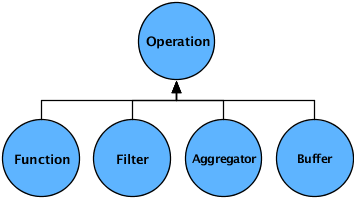
Operations typically require an input argument Tuple to act on.
And all Operations can return zero or more Tuple object results - except
Filter, which simply returns a Boolean indicating
whether to discard the current Tuple. A Function,
for instance, can parse a string passed by an argument Tuple and return
a new Tuple for every value parsed (i.e., one Tuple for each "word"), or
it may create a single Tuple with every parsed value included as an
element in one Tuple object (e.g., one Tuple with "first-name" and
"last-name" fields).
In theory, a Function can be used as a
Filter by not emitting a Tuple result. However,
the Filter type is optimized for filtering, and
can be combined with logical Operations such as
Not, And,
Or, etc.
During runtime, Operations actually receive arguments as one or
more instances of the TupleEntry object. The
TupleEntry object holds the current Tuple and a
Fields object that defines field names for
positions within the Tuple.
Except for Filter, all Operations must
declare result Fields, and if the actual output does not match the
declaration, the process will fail. For example, consider a
Function written to parse words out of a String
and return a new Tuple for each word. If it declares that its intended
output is a Tuple with a single field named "word", and then returns
more values in the Tuple beyond that single "word", processing will
halt. However, Operations designed to return arbitrary numbers of values
in a result Tuple may declare Fields.UNKNOWN.
The Cascading planner always attempts to "fail fast" where possible by checking the field name dependencies between Pipes and Operations, but there may be some cases the planner can't account for.
All Operations must be wrapped by either an
Each or an Every pipe
instance. The pipe is responsible for passing in an argument Tuple and
accepting the resulting output Tuple.
Operations by default are assumed by the Cascading planner to be
"safe". A safe Operation is idempotent; it can safely execute multiple
times on the exact same record or Tuple; it has no side-effects. If a
custom Operation is not idempotent, the method isSafe()
must return false. This value influences how the Cascading
planner renders the Flow under certain circumstances.
A Function expects a stream of individual
argument Tuples, and returns zero or more result Tuples for each of
them. Like a Filter, a
Function is used with an
Each pipe, which may follow any pipe type.
To create a custom Function, subclass the
class cascading.operation.BaseOperation and implement the
interface cascading.operation.Function. Since the
BaseOperation has been subclassed, the operate
method, as defined on the Function interface, is the only
method that must be implemented.
Example 5.1. Custom Function
public class SomeFunction extends BaseOperation implements Function
{
public void operate( FlowProcess flowProcess, FunctionCall functionCall )
{
// get the arguments TupleEntry
TupleEntry arguments = functionCall.getArguments();
// create a Tuple to hold our result values
Tuple result = new Tuple();
// insert some values into the result Tuple
// return the result Tuple
functionCall.getOutputCollector().add( result );
}
}
Whenever possible, functions should declare both the number of argument values they expect and the field names of the Tuple they return. However, these declarations are optional, as explained below.
For input, functions must accept one or more values in a Tuple as
arguments. If not specified, the default is to accept any number of
values (Operation.ANY). Cascading verifies during planning
that the number of arguments selected matches the number of arguments
expected.
For output, it's a good practice to declare the field names that a
function returns. If not specified, the default is
Fields.UNKNOWN, meaning that an unknown number of fields
are returned in each Tuple.
Both declarations - the number of input arguments and declared
result fields - must be done on the constructor, either by passing
default values to the super constructor, or by accepting
the values from the user via a constructor implementation.
Example 5.2. Add Values Function
public class AddValuesFunction extends BaseOperation implements Function
{
public AddValuesFunction()
{
// expects 2 arguments, fail otherwise
super( 2, new Fields( "sum" ) );
}
public AddValuesFunction( Fields fieldDeclaration )
{
// expects 2 arguments, fail otherwise
super( 2, fieldDeclaration );
}
public void operate( FlowProcess flowProcess, FunctionCall functionCall )
{
// get the arguments TupleEntry
TupleEntry arguments = functionCall.getArguments();
// create a Tuple to hold our result values
Tuple result = new Tuple();
// sum the two arguments
int sum = arguments.getInteger( 0 ) + arguments.getInteger( 1 );
// add the sum value to the result Tuple
result.add( sum );
// return the result Tuple
functionCall.getOutputCollector().add( result );
}
}
The example above implements a Function
that accepts two values in the argument Tuple, adds them together, and
returns the result in a new Tuple.
The first constructor above assumes a default field name for the
field that this Function returns. In practice,
it's good to give the user the option of overriding the declared field
names, allowing them to prevent possible field name collisions that
might cause the planner to fail.
This line is especially important:
int sum = arguments.getInteger( 0 ) +
arguments.getInteger( 1 );
Note that ordinal numbers, not field names, are used here to get argument values. If field names had been used, the AddValuesFunction would have been coupled to the incoming stream.
Example 5.3. Add Values Function and Context
public class EfficientAddValuesFunction
extends BaseOperation<Tuple> implements Function<Tuple>
{
public EfficientAddValuesFunction()
{
// expects 2 arguments, fail otherwise
super( 2, new Fields( "sum" ) );
}
public EfficientAddValuesFunction( Fields fieldDeclaration )
{
// expects 2 arguments, fail otherwise
super( 2, fieldDeclaration );
}
@Override
public void prepare( FlowProcess flowProcess, OperationCall<Tuple> call )
{
// create a reusable Tuple of size 1
call.setContext( Tuple.size( 1 ) );
}
public void operate( FlowProcess flowProcess, FunctionCall<Tuple> call )
{
// get the arguments TupleEntry
TupleEntry arguments = call.getArguments();
// get our previously created Tuple
Tuple result = call.getContext();
// sum the two arguments
int sum = arguments.getInteger( 0 ) + arguments.getInteger( 1 );
// set the sum value on the result Tuple
result.set( 0, sum );
// return the result Tuple
call.getOutputCollector().add( result );
}
@Override
public void cleanup( FlowProcess flowProcess, OperationCall<Tuple> call )
{
call.setContext( null );
}
}
This example, a minor variation on the previous one, introduces
the use of a "context" object and prepare() and
cleanup() methods.
All Operations allow for a context object, simply a user-defined
object that holds state between calls to the
operate() method. This allows for a given
instance of the Operation to be thread safe on a platform that may use
multiple threads of execution versus multiple processes. It also allows
deferring initialization of complex resources until the Operation is
engaged.
The prepare() and
cleanup() methods are invoked once per thread
of execution, and in the case of the Hadoop platform, only on the
cluster side, never on the client.
In the above example, a Tuple is used as
the context; a more complex type isn't necessary. Also note that the
Tuple isn't storing state, but is re-used to reduce the number of new
Object instances created. In Cascading, it is perfectly safe to output
the same Tuple instance from operate(). The
method functionCall.getOutputCollector().add( result ) will
not return until the result Tuple has been
processed or persisted downstream.
A Filter expects a stream of individual
argument Tuples and returns a Boolean value for each one, stating
whether it should be discarded. Like a Function,
a Filter is used with an
Each pipe, which may follow any pipe type.
To create a custom Filter, subclass the
class cascading.operation.BaseOperation and implement the
interface cascading.operation.Filter. Because
BaseOperation has been subclassed, the
isRemove method, as defined on the Filter
interface, is the only method that must be implemented.
Example 5.4. Custom Filter
public class SomeFilter extends BaseOperation implements Filter
{
public boolean isRemove( FlowProcess flowProcess, FilterCall call )
{
// get the arguments TupleEntry
TupleEntry arguments = call.getArguments();
// initialize the return result
boolean isRemove = false;
// test the argument values and set isRemove accordingly
return isRemove;
}
}
Filters must accept one or more values in a Tuple as arguments,
and should declare the number of argument values they expect. If not
specified, the default is to accept any number of values
(Operation.ANY). Cascading verifies during planning that
the number of arguments selected matches the number of arguments
expected.
The number of arguments declaration must be done on the
constructor, either by passing a default value to the super
constructor, or by accepting the value from the user via a constructor
implementation.
Example 5.5. String Length Filter
public class StringLengthFilter extends BaseOperation implements Filter
{
public StringLengthFilter()
{
// expects 2 arguments, fail otherwise
super( 2 );
}
public boolean isRemove( FlowProcess flowProcess, FilterCall call )
{
// get the arguments TupleEntry
TupleEntry arguments = call.getArguments();
// filter out the current Tuple if the first argument length is greater
// than the second argument integer value
return arguments.getString( 0 ).length() > arguments.getInteger( 1 );
}
}
The example above implements a Filter that
accepts two arguments and filters out the current Tuple if the first
argument, String length, is greater than the integer value of the second
argument.
An Aggregator expects a stream of tuple
groups (the output of a GroupBy or
CoGroup pipe), and returns zero or more result
tuples for every group. An Aggregator may only be
used with an Every pipe - which may follow a
GroupBy, a CoGroup, or
another Every pipe, but not an
Each.
To create a custom Aggregator, subclass the
class cascading.operation.BaseOperation and implement the
interface cascading.operation.Aggregator. Because
BaseOperation has been subclassed, the start,
aggregate, and complete methods, as defined on
the Aggregator interface, are the only methods that must be
implemented.
Example 5.6. Custom Aggregator
public class SomeAggregator extends BaseOperation<SomeAggregator.Context>
implements Aggregator<SomeAggregator.Context>
{
public static class Context
{
Object value;
}
public void start( FlowProcess flowProcess,
AggregatorCall<Context> aggregatorCall )
{
// get the group values for the current grouping
TupleEntry group = aggregatorCall.getGroup();
// create a new custom context object
Context context = new Context();
// optionally, populate the context object
// set the context object
aggregatorCall.setContext( context );
}
public void aggregate( FlowProcess flowProcess,
AggregatorCall<Context> aggregatorCall )
{
// get the current argument values
TupleEntry arguments = aggregatorCall.getArguments();
// get the context for this grouping
Context context = aggregatorCall.getContext();
// update the context object
}
public void complete( FlowProcess flowProcess,
AggregatorCall<Context> aggregatorCall )
{
Context context = aggregatorCall.getContext();
// create a Tuple to hold our result values
Tuple result = new Tuple();
// insert some values into the result Tuple based on the context
// return the result Tuple
aggregatorCall.getOutputCollector().add( result );
}
}
Whenever possible, Aggregators should declare both the number of argument values they expect and the field names of the Tuple they return. However, these declarations are optional, as explained below.
For input, Aggregators must accept one or more values in a Tuple
as arguments. If not specified, the default is to accept any number of
values (Operation.ANY). Cascading verifies during planning
that the number of arguments selected is the same as the number of
arguments expected.
For output, it's good practice for Aggregators to declare the
field names they return. If not specified, the default is
Fields.UNKNOWN, meaning that an unknown number of fields
are returned in each Tuple.
Both declarations - the number of input arguments and declared
result fields - must be done on the constructor, either by passing
default values to the super constructor, or by accepting
the values from the user via a constructor implementation.
Example 5.7. Add Tuples Aggregator
public class AddTuplesAggregator
extends BaseOperation<AddTuplesAggregator.Context>
implements Aggregator<AddTuplesAggregator.Context>
{
public static class Context
{
long value = 0;
}
public AddTuplesAggregator()
{
// expects 1 argument, fail otherwise
super( 1, new Fields( "sum" ) );
}
public AddTuplesAggregator( Fields fieldDeclaration )
{
// expects 1 argument, fail otherwise
super( 1, fieldDeclaration );
}
public void start( FlowProcess flowProcess,
AggregatorCall<Context> aggregatorCall )
{
// set the context object, starting at zero
aggregatorCall.setContext( new Context() );
}
public void aggregate( FlowProcess flowProcess,
AggregatorCall<Context> aggregatorCall )
{
TupleEntry arguments = aggregatorCall.getArguments();
Context context = aggregatorCall.getContext();
// add the current argument value to the current sum
context.value += arguments.getInteger( 0 );
}
public void complete( FlowProcess flowProcess,
AggregatorCall<Context> aggregatorCall )
{
Context context = aggregatorCall.getContext();
// create a Tuple to hold our result values
Tuple result = new Tuple();
// set the sum
result.add( context.value );
// return the result Tuple
aggregatorCall.getOutputCollector().add( result );
}
}
The example above implements an Aggregator
that accepts a value in the argument Tuple, adds all the argument tuples
in the current grouping, and returns the result as a new Tuple.
The first constructor above assumes a default field name that this
Aggregator returns. In practice, it's good to
give the user the option of overriding the declared field names,
allowing them to prevent possible field name collisions that might cause
the planner to fail.
There are several constraints on the use of Aggregators that may not be self-evident. These are detailed in the Javadoc
A Buffer expects set of argument tuples in
the same grouping, and may return zero or more result tuples.
A Buffer is very similar to an
Aggregator, except that it receives the current
Grouping Tuple, and an iterator of all the arguments it expects, for
every value Tuple in the current grouping - all on the same method call.
This is very similar to the typical Reducer interface in MapReduce, and
is best used for operations that need visibility to the previous and
next elements in the stream - such as smoothing a series of time-stamps
where there are missing values.
A Buffer may only be used with an
Every pipe, and it may only follow a
GroupBy or CoGroup pipe
type.
To create a custom Buffer, subclass the
class cascading.operation.BaseOperation and implement the
interface cascading.operation.Buffer. Because
BaseOperation has been subclassed, the operate
method, as defined on the Buffer interface, is the only
method that must be implemented.
Example 5.8. Custom Buffer
public class SomeBuffer extends BaseOperation implements Buffer
{
public void operate( FlowProcess flowProcess, BufferCall bufferCall )
{
// get the group values for the current grouping
TupleEntry group = bufferCall.getGroup();
// get all the current argument values for this grouping
Iterator<TupleEntry> arguments = bufferCall.getArgumentsIterator();
// create a Tuple to hold our result values
Tuple result = new Tuple();
while( arguments.hasNext() )
{
TupleEntry argument = arguments.next();
// insert some values into the result Tuple based on the arguemnts
}
// return the result Tuple
bufferCall.getOutputCollector().add( result );
}
}
Buffers should declare both the number of argument values they expect and the field names of the Tuple they return.
For input, Buffers must accept one or more values in a Tuple as arguments. If not specified, the default is to accept any number of values (Operation.ANY). During the planning phase, Cascading verifies that the number of arguments selected is the same as the number of arguments expected.
For output, it's good practice for Buffers to declare the field
names they return. If not specified, the default is
Fields.UNKNOWN, meaning that an unknown number of fields
are returned in each Tuple.
Both declarations - the number of input arguments and declared
result fields - must be done on the constructor, either by passing
default values to the super constructor, or by accepting
the values from the user via a constructor implementation.
Example 5.9. Average Buffer
public class AverageBuffer extends BaseOperation implements Buffer
{
public AverageBuffer()
{
super( 1, new Fields( "average" ) );
}
public AverageBuffer( Fields fieldDeclaration )
{
super( 1, fieldDeclaration );
}
public void operate( FlowProcess flowProcess, BufferCall bufferCall )
{
// init the count and sum
long count = 0;
long sum = 0;
// get all the current argument values for this grouping
Iterator<TupleEntry> arguments = bufferCall.getArgumentsIterator();
while( arguments.hasNext() )
{
count++;
sum += arguments.next().getInteger( 0 );
}
// create a Tuple to hold our result values
Tuple result = new Tuple( sum / count );
// return the result Tuple
bufferCall.getOutputCollector().add( result );
}
}
The example above implements a buffer that accepts a value in the argument Tuple, adds all these argument tuples in the current grouping, and returns the result divided by the number of argument tuples counted in a new Tuple.
The first constructor above assumes a default field name for the
field that this Buffer returns. In practice, it's
good to give the user the option of overriding the declared field names,
allowing them to prevent possible field name collisions that might cause
the planner to fail
Note that this example is somewhat artificial. In actual practice,
an Aggregator would be a better way to compute
averages for an entire dataset. A Buffer is
better suited for calculating running averages across very large spans,
for example.
There are several constraints on the use of Buffers that may not be self-evident. These are detailed in the Javadoc.
As with the Function example above, a
Buffer may define a custom context object and
implement the prepare() and
cleanup() methods to maintain state, or re-use
outgoing Tuple instances for efficiency.
In all of the above sections, the
cascading.operation.BaseOperation class was
subclassed. This class is an implementation of the
cascading.operation.Operation interface, and
provides a few default method implementations. It is not strictly
required to extend BaseOperation when
implementing this interface, but it is very convenient to do so.
When developing custom operations, the developer may need to
initialize and destroy a resource. For example, when doing pattern
matching, you might need to initialize a
java.util.regex.Matcher and use it in a
thread-safe way. Or you might need to open, and eventually close, a
remote connection. But for performance reasons, the operation should not
create or destroy the connection for each Tuple or every Tuple group
that passes through.
For this reason, the interface
Operation declares two methods:
prepare() and
cleanup(). In the case of Hadoop and MapReduce,
the prepare() and
cleanup() methods are called once per Map or
Reduce task. The prepare() method is called
before any argument Tuple is passed in, and the
cleanup() method is called after all Tuple
arguments have been operated on. Within each of these methods, the
developer can initialize a "context" object that can hold an open socket
connection or Matcher instance. This context is
user defined, and is the same mechanism used by the
Aggregator operation - except that the
Aggregator is also given the opportunity to
initialize and destroy its context, via the
start() and complete()
methods.
Note that if a "context" object is used, its type should be declared in the subclass class declaration using the Java Generics notation.
Table of Contents
Cascading is designed to be easily configured and enhanced by
developers. In addition to creating custom Operations, developers can
create custom Tap and
Scheme classes that let applications connect to
external systems or read/write data to proprietary formats.
A Tap represents something physical, like a file or a database table. Accordingly, Tap implementations are responsible for life-cycle issues around the resource they represent, such as tests for resource existence, or to perform resource deletion (dropping a remote SQL table).
A Scheme represents a format or representation - such as a text
format for a file, the columns in a table, etc. Schemes are used to
convert between the source data's native format and a
cascading.tuple.Tuple instance.
Creating custom taps and schemes can be an involved process. When
using the Cascading Hadoop mode, it requires some knowledge of Hadoop
and the Hadoop FileSystem API. If a flow needs to support a new file
system, passing a fully-qualified URL to the Hfs
constructor may be sufficient - the Hfs tap will
look up a file system based on the URL scheme via the Hadoop FileSystem
API. If not, a new system is commonly constructed by subclassing the
cascading.tap.Hfs class.
Delegating to the Hadoop FileSystem API is not a strict
requirement. But if not using it, the developer must implement Hadoop
org.apache.hadoop.mapred.InputFormat and/or
org.apache.hadoop.mapred.OutputFormat classes so
that Hadoop knows how to split and handle the incoming/outgoing data.
The custom Scheme is responsible for setting the
InputFormat and
OutputFormat on the
JobConf, via the
sinkConfInit and
sourceConfInit methods.
For examples of how to implement a custom tap and scheme, see the Cascading Modules page.
All custom Tap classes must subclass the
cascading.tap.Tap abstract class and implement
the required methods. The method
getIdentifier() must return a
String that uniquely identifies the resource the
Tap instance is managing. Any two Tap instances with the same
fully-qualified identifier value will be considered equal.
Every Tap is presented an opportunity to set any custom properties
the underlying platform requires, via the methods
sourceConfInit() (for a Tuple source tap) and
sinkConfInit() (for a Tuple sink tap). These
two methods may be called more than once with new configuration objects,
and should be idempotent.
A Tap is always sourced from the
openForRead() method via a
TupleEntryIterator - i.e.,
openForRead() is always called in the same
process that will read the data. It is up to the Tap to return a
TupleEntryIterator that will iterate across the
resource, returning a TupleEntry instance (and
Tuple instance) for each "record" in the
resource. TupleEntryIterator.close() is always
called when no more entries will be read. For more on this topic, see
TupleEntrySchemeIterator in the Javadoc.
On some platforms, openForRead() is
called with a pre-instantiated Input type. Typically this Input type
should be used instead of instantiating a new instance of the
appropriate type.
In the case of the Hadoop platform, a
RecordReader is created by Hadoop and passed to
the Tap. This RecordReader is already configured
to read data from the current InputSplit.
Similarly, a Tap is always used to sink data from the
openForWrite() method via the
TupleEntryCollector. Here again,
openForWrite() is always called in the process
in which data will be written. It is up to the Tap to return a
TupleEntryCollector that will accept and store
any number of TupleEntry or
Tuple instances for each record that is processed
or created by a given Flow.
TupleEntryCollector.close() is always called
when no more entries will be written. See
TupleEntrySchemeCollector in the Javadoc.
Again, on some platforms, openForWrite()
will be called with a pre-instantiated Output type. Typically this
Output type should be used instead of instantiating a new instance of
the appropriate type.
In the case of the Hadoop platform, an
OutputCollector is created by Hadoop and passed
to the Tap. This OutputCollector is already
configured to to write data to the current resource.
Both the TupleEntrySchemeIterator and
TupleEntrySchemeCollector should be used to hold
any state or resources necessary to communicate with any remote
services. For example, when connecting to a SQL database, any JDBC
drivers should be created on the constructor and cleaned up on
close().
Note that the Tap is not responsible for reading or writing data
to the Input or Output type. This is delegated to the
Scheme passed on the constructor of the
Tap. Consequently, the
Scheme is responsible for configuring the Input
and Output types it will be reading and writing.
All custom Scheme classes must subclass the
cascading.scheme.Scheme abstract class and
implement the required methods.
A Scheme is ultimately responsible for
sourcing and sinking Tuples of data. Consequently it must know what
Fields it presents during sourcing, and what
Fields it accepts during sinking. Thus the
constructors on the base Scheme type must be set
with the source and sink Fields.
A Scheme is allowed to source different Fields than it sinks. The
TextLine Scheme does just
this. (The TextDelimited
Scheme, on the other hand, forces the source and
sink Fields to be the same.)
The retrieveSourceFields() and
retrieveSinkFields() methods allow a custom
Scheme to fetch its source and sink
Fields immediately before the planner is invoked
- for example, from the header of a file, as is the case with
TextDelimited. Also the
presentSourceFields() and
presentSinkFields() methods notify the
Scheme of the Fields that
the planner expects the Scheme to handle - for example, to write the
field names as a header, as is the case with
TextDelimited.
Every Scheme is presented the opportunity
to set any custom properties the underlying platform requires, via the
methods sourceConfInit() (for a Tuple source
tap) and sinkConfInit() (for a Tuple sink tap).
These methods may be called more than once with new configuration
objects, and should be idempotent.
On the Hadoop platform, these methods should be used to configure
the appropriate
org.apache.hadoop.mapred.InputFormat and
org.apache.hadoop.mapred.OutputFormat.
A Scheme is always sourced via the
source() method, and is always sunk to via the
sink() method.
Prior to a source() or
sink() call, the
sourcePrepare() and
sinkPrepare() methods are called. After all
values have been read or written, the s
ourceCleanup() and
sinkCleanup() methods are called.
The *Prepare() methods allow a Scheme to
initialize any state necessary - for example, to create a new
java.util.regex.Matcher instance for use against
all record reads). Conversely, the *Cleanup()
methods allow for clearing up any resources.
These methods are always called in the same process space as their
associated source() and
sink() calls. In the case of the Hadoop
platform, this will likely be on the cluster side, unlike calls to
*ConfInit() which will likely be on the client
side.
Table of Contents
As of Cascading 2.2, the Fields class can hold type information for each field, and the Cascading planner can propagate that information from source Tap instances to downstream Operations through to sink Tap instances.
This allows for Taps to read and store type information for external systems and applications, error detection during joins (detecting non-comparable types), to enforce canonical representations within the Tuple (prevent a field from switching arbitrarily between String and Integer types), and to allow for pluggable coercion from one type to another type, even if either isn't a Java primitive.
To declare types, simply pass type information to the Fields instance either through the constructor or via a fluent API.
Example 7.2. Fluent
Fields resultFields = new Fields( "count" ).applyTypes( long.class ); // null becomes 0
Note the first example uses Long.class, and
the second long.class. Since
Long is an object, we are letting Cascading know
that the null value can be set. If declared long
(a primitive) then null becomes zero.
In practice, typed fields can only be used when they declare the results of an operation, for example:
Example 7.3. Declaring Typed Results
Pipe assembly = new Pipe( "assembly" );
// ...
Fields groupingFields = new Fields( "date" );
// note we do not pass the parent assembly Pipe in
Fields valueField = new Fields( "size" );
Fields sumField = new Fields( "total-size", long.class );
SumBy sumBy = new SumBy( valueField, sumField );
Fields countField = new Fields( "num-events" );
CountBy countBy = new CountBy( countField );
assembly = new AggregateBy( assembly, groupingFields, sumBy, countBy );
Here the type information serves two roles. First, it allows a downstream consumer of the field value to know the type maintained in the tuple. Second, the SumBy sub-assembly now has a simpler API and can get the type information it needs internally to perform the aggregation directly from the Fields instance.
Note that the TextDelimited and other
Scheme classes should have any type information
declared so it can be maintained by the Cascading planner. Custom
Scheme types also have the opportunity to read
type information from any field or data sources they represent so it can
be handed to the planner during runtime.
Type coercion is a means to convert one data type to another. For
example, parsing the Java String "42" to the
Integer 42 would be coercion. Or more simply,
converting a Long 42 to a
Double 42.0. Cascading supports primitive type
coercions natively through the
cascading.tuple.coerce.Coercions class.
In practice, developers implicitly invoke coercions via the
cascading.tuple.TupleEntry interface by
requesting a Long or
String representation of a field, via
TupleEntry.getLong() or
TupleEntry.getString(), respectively.
Or when data is set on a Tuple via
TupleEntry.setLong() or
TupleEntry.setString(), for example. If the field was
declared as an Integer, and
TupleEntry.setString( "someField", "42" ) was called, the
value of "someFields" will be coerced into its canonical form,
42.
To create custom coercions, the
cascading.tuple.type.CoercibleType interface must
be implemented, and instances of CoercibleType
can be used as the Type accepted by the Fields API as
CoercibleType extends
java.lang.reflect.Type.
Cascading provided a
cascading.tuple.type.DateType implementation to
allow for coercions between date strings and the
Long canonical type. For example:
Example 7.4. Date Type
SimpleDateFormat dateFormat = new SimpleDateFormat( "dd/MMM/yyyy:HH:mm:ss:SSS Z" );
Date firstDate = new Date();
String stringFirstDate = dateFormat.format( firstDate );
CoercibleType coercible = new DateType( "dd/MMM/yyyy:HH:mm:ss:SSS Z", TimeZone.getDefault() );
// create the Fields, Tuple, and TupleEntry
Fields fields = new Fields( "dateString", "dateValue" ).applyTypes( coercible, long.class );
Tuple tuple = new Tuple( firstDate.getTime(), firstDate.getTime() );
TupleEntry results = new TupleEntry( fields, tuple );
// test the results
assert results.getObject( "dateString" ).equals( firstDate.getTime() );
assert results.getLong( "dateString" ) == firstDate.getTime();
assert results.getString( "dateString" ).equals( stringFirstDate );
assert !results.getString( "dateString" ).equals( results.getString( "dateValue" ) ); // not equals
Date secondDate = new Date( firstDate.getTime() + ( 60 * 1000 ) );
String stringSecondDate = dateFormat.format( secondDate );
results.setString( "dateString", stringSecondDate );
results.setLong( "dateValue", secondDate.getTime() );
assert !results.getObject( "dateString" ).equals( firstDate.getTime() ); // equals
assert results.getObject( "dateString" ).equals( secondDate.getTime() ); // not equals
In this example we declare the "dateString" field to be a
DateType. DateType
maintains the value of the field as a long
internally, but if a String is set or requested,
it will be converted using the given
SimpleDateFormat String
against the given TimeZone. In the case of a
TextDelimited CSV file, where one column is a
date value, DateType can be used to declare its
format allowing TextDelimited to read and write
the value as a String, but use the value
internally (in the Tuple) as a long, which is
much more efficient.
Table of Contents
In Cascading, SubAssemblies are reusable pipe assemblies that are linked into larger pipe assemblies. They function much like subroutines in a larger program. SubAssemblies are a good way to organize complex pipe assemblies, and they allow for commonly-used pipe assemblies to be packaged into libraries for inclusion in other projects by other users.
To create a SubAssembly, subclass the
cascading.pipe.SubAssembly class.
Example 8.1. Creating a SubAssembly
public class SomeSubAssembly extends SubAssembly
{
public SomeSubAssembly( Pipe lhs, Pipe rhs )
{
// must register incoming pipes
setPrevious( lhs, rhs );
// continue assembling against lhs
lhs = new Each( lhs, new SomeFunction() );
lhs = new Each( lhs, new SomeFilter() );
// continue assembling against rhs
rhs = new Each( rhs, new SomeFunction() );
// joins the lhs and rhs
Pipe join = new CoGroup( lhs, rhs );
join = new Every( join, new SomeAggregator() );
join = new GroupBy( join );
join = new Every( join, new SomeAggregator() );
// the tail of the assembly
join = new Each( join, new SomeFunction() );
// must register all assembly tails
setTails( join );
}
}
In the example above, we pass in (as parameters via the constructor) the pipes that we wish to continue assembling against, in the first line we register the incoming "previous" pipes, and in the last line we register the outgoing "join" pipe as a tail. This allows SubAssemblies to be nested within larger pipe assemblies or other SubAssemblies.
Example 8.2. Using a SubAssembly
// the "left hand side" assembly head
Pipe lhs = new Pipe( "lhs" );
// the "right hand side" assembly head
Pipe rhs = new Pipe( "rhs" );
// our custom SubAssembly
Pipe pipe = new SomeSubAssembly( lhs, rhs );
pipe = new Each( pipe, new SomeFunction() );
The example above demonstrates how to include a SubAssembly into a new pipe assembly.
Note that in a SubAssembly that represents a split - that is, a
SubAssembly with two or more tails - you can use the
getTails() method to access the array of tails
set internally by the setTails() method.
Example 8.3. Creating a Split SubAssembly
public class SplitSubAssembly extends SubAssembly
{
public SplitSubAssembly( Pipe pipe )
{
// must register incoming pipe
setPrevious( pipe );
// continue assembling against pipe
pipe = new Each( pipe, new SomeFunction() );
Pipe lhs = new Pipe( "lhs", pipe );
lhs = new Each( lhs, new SomeFunction() );
Pipe rhs = new Pipe( "rhs", pipe );
rhs = new Each( rhs, new SomeFunction() );
// must register all assembly tails
setTails( lhs, rhs );
}
}
Example 8.4. Using a Split SubAssembly
// the "left hand side" assembly head
Pipe head = new Pipe( "head" );
// our custom SubAssembly
SubAssembly pipe = new SplitSubAssembly( head );
// grab the split branches
Pipe lhs = new Each( pipe.getTails()[ 0 ], new SomeFunction() );
Pipe rhs = new Each( pipe.getTails()[ 1 ], new SomeFunction() );
To rephrase, if a SubAssembly does not
split the incoming Tuple stream, the SubAssembly instance can be passed
directly to the next Pipe instance. But, if the
SubAssembly splits the stream into multiple
branches, handles will be needed to access them. The solution is to pass
each branch tail to the setTails() method, and
call the getTails() method to get handles for
the desired branches, which can be passed to subsequent instances of
Pipe.
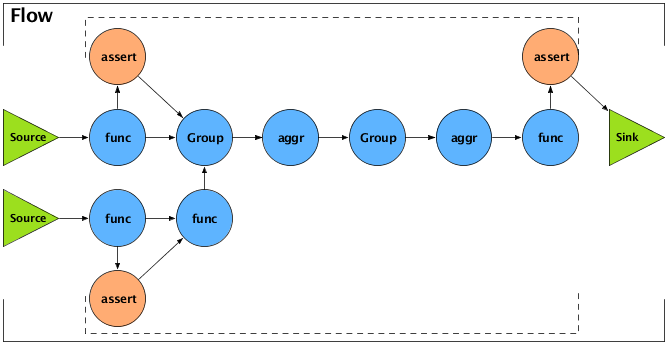
Stream assertions are simply a mechanism for asserting that one or more values in a tuple stream meet certain criteria. This is similar to the Java language "assert" keyword, or a unit test. An example would be "assert not null" or "assert matches".
Assertions are treated like any other function or aggregator in Cascading. They are embedded directly into the pipe assembly by the developer. By default, if an assertion fails, the processing fails. As an alternative, an assertion failure can be caught by a failure Trap.
Assertions may be more, or less, desirable in different contexts. For this reason, stream assertions can be treated as either "strict" or "validating". Strict assertions make sense when running tests against regression data - which should be small, and should represent many of the edge cases that the processing assembly must robustly support. Validating assertions, on the other hand, make more sense when running tests in staging, or when using data that may vary in quality due to an unmanaged source.
And of course there are cases where assertions are unnecessary and only impede processing, and it would be best to just bypass them altogether.
To handle all three of these situations, Cascading can be instructed to plan out (i.e., omit) strict assertions, validation assertions, or both when building the Flow. To create optimal performance, Cascading implements this by actually leaving the undesired assertions out of the final Flow (not merely switching them off).
Example 8.5. Adding Assertions
// incoming -> "ip", "time", "method", "event", "status", "size"
AssertNotNull notNull = new AssertNotNull();
assembly = new Each( assembly, AssertionLevel.STRICT, notNull );
AssertSizeEquals equals = new AssertSizeEquals( 6 );
assembly = new Each( assembly, AssertionLevel.STRICT, equals );
AssertMatchesAll matchesAll = new AssertMatchesAll( "(GET|HEAD|POST)" );
assembly = new Each( assembly, new Fields( "method" ),
AssertionLevel.STRICT, matchesAll );
// outgoing -> "ip", "time", "method", "event", "status", "size"
Again, assertions are added to a pipe assembly like any other
operation, except that the AssertionLevel must be
set to tell the planner how to treat the assertion during
planning.
Example 8.6. Planning Out Assertions
// FlowDef is a fluent way to define a Flow
FlowDef flowDef = new FlowDef();
// bind the taps and pipes
flowDef
.addSource( assembly.getName(), source )
.addSink( assembly.getName(), sink )
.addTail( assembly );
// removes all assertions from the Flow
flowDef
.setAssertionLevel( AssertionLevel.NONE );
Flow flow = new HadoopFlowConnector().connect( flowDef );
To configure the planner to remove some or all assertions, a
property can be set via the
FlowConnectorProps.setAssertionLevel() method or
directly on the FlowDef instance, as shown above.
Setting AssertionLevel.NONE removes all
assertions. AssertionLevel.VALID keeps
VALID assertions but removes STRICT ones. And
AssertionLevel.STRICT keeps all assertions - the
planner default value.
The following diagram shows the use of Failure Traps in a pipe assembly.
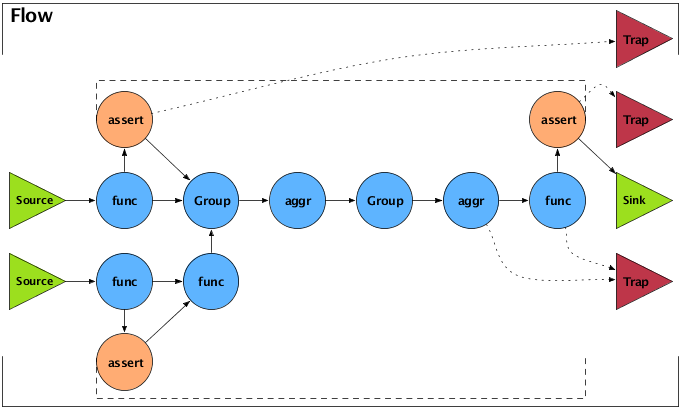
Failure Traps are similar to tap sinks (as opposed to tap sources) in that they allow data to be stored. The difference is that Tap sinks are bound to a particular tail pipe in a pipe assembly and are the primary outlet of a branch in a pipe assembly. Traps can be bound to intermediate pipe assembly branches - just like Stream Assertions - yet they only capture data that causes an Operation to fail (throw an Exception).
Whenever an operation fails and throws an exception, if there is an associated trap, the offending Tuple is saved to the resource specified by the trap Tap. This allows the job to continue processing without any data loss.
By design, clusters are hardware fault-tolerant - lose a node, and the cluster continues working. But fault tolerance for software is a little different. Failure Traps provide a means for the processing to continue without losing track of the data that caused the fault. For high fidelity applications, this may not be very useful, since you likely will want any errors during processing to cause the application to stop. But for low fidelity applications such as webpage indexing, where skipping a page or two out of a few million is acceptable, this can dramatically improve processing reliability.
Example 8.7. Setting Traps
// ...some useful pipes here
// name this pipe assembly segment
assembly = new Pipe( "assertions", assembly );
AssertNotNull notNull = new AssertNotNull();
assembly = new Each( assembly, AssertionLevel.STRICT, notNull );
AssertSizeEquals equals = new AssertSizeEquals( 6 );
assembly = new Each( assembly, AssertionLevel.STRICT, equals );
AssertMatchesAll matchesAll = new AssertMatchesAll( "(GET|HEAD|POST)" );
Fields method = new Fields( "method" );
assembly =
new Each( assembly, method, AssertionLevel.STRICT, matchesAll );
// ...some more useful pipes here
FlowDef flowDef = new FlowDef();
flowDef
.setName( "log-parser" )
.addSource( "logs", source )
.addTailSink( assembly, sink );
// set the trap on the "assertions" branch
flowDef
.addTrap( "assertions", trap );
FlowConnector flowConnector = new HadoopFlowConnector();
Flow flow =
flowConnector.connect( flowDef );
The example above binds a trap tap to the pipe assembly segment
named "assertions". Note how we can name branches and segments by using
a single Pipe instance, and that the naming
applies to all subsequent Pipe instances.
Traps are for exceptional cases, in the same way that Java Exception handling is. Traps are not intended for application flow control, and not a means to filter some data into other locations. Applications that need to filter out bad data should do so explicitly, using filters. For more on this, see Handling Good and Bad Data.
New to Cascading 2, and only supported by the Hadoop planner, is
the ability to "checkpoint" data within a Flow by using the
cascading.pipe.Checkpoint
Pipe. That is, a Tuple stream can be persisted to
disk at most any arbitrary point. Doing so forces a new FlowStep
(MapReduce job when using Hadoop) after the checkpoint position.
By default the checkpoint is anonymous and is cleaned up immediately after the Flow completes. This feature is useful when used in conjunction with a HashJoin where the small side of the join starts out extremely large but is filtered down to fit into memory before being read into the HashJoin. By forcing a checkpoint before the HashJoin, only the small filtered version of the data is replicated over the cluster. Without the checkpoint, it is likely the full unfiltered file will be replicated to every node the FlowStep is executing.
Alternatively, checkpointing is useful for debugging when used with a checkpoint Tap, where the Tap has specified a TextDelimited Scheme without any declared Fields.
Example 8.8. Adding a Checkpoint
// the "left hand side" assembly head
Pipe lhs = new Pipe( "lhs" );
lhs = new Each( lhs, new SomeFunction() );
lhs = new Each( lhs, new SomeFilter() );
// the "right hand side" assembly head
Pipe rhs = new Pipe( "rhs" );
rhs = new Each( rhs, new SomeFunction() );
// joins the lhs and rhs
Pipe join = new CoGroup( lhs, rhs );
join = new Every( join, new SomeAggregator() );
// we want to see the data passing through this point
Checkpoint checkpoint = new Checkpoint( "checkpoint", join );
Pipe groupBy = new GroupBy( checkpoint );
groupBy = new Every( groupBy, new SomeAggregator() );
// the tail of the assembly
groupBy = new Each( groupBy, new SomeFunction() );
Tap lhsSource = new Hfs( new TextLine(), "lhs.txt" );
Tap rhsSource = new Hfs( new TextLine(), "rhs.txt" );
Tap sink = new Hfs( new TextLine(), "output" );
// write all data as a tab delimited file, with headers
Tap checkpointTap =
new Hfs( new TextDelimited( true, "\t" ), "checkpoint" );
FlowDef flowDef = new FlowDef()
.setName( "flow-name" )
.addSource( rhs, rhsSource )
.addSource( lhs, lhsSource )
.addTailSink( groupBy, sink )
.addCheckpoint( checkpoint, checkpointTap ); // bind the checkpoint tap
Flow flow = new HadoopFlowConnector().connect( flowDef );
As can be seen above, we instantiate a new
Checkpoint tap by passing it the previous
Every Pipe. This will be
the point at which data is persisted. Since we wish to keep the data
after the Flow has completed, we create a
checkpointTap that saves the data as a TAB delimited text
file. We also specify that field names should be written out into a
header file on the TextDelimited constructor.
Finally the Tap is bound to the
Checkpoint Pipe using the
FlowDef.
When using Checkpoint pipes in a Flow and the Flow fails, a future execution of the Flow can be restarted after the last successful FlowStep writing to a checkpoint file. That is, a Flow will only restart from the last Checkpoint Pipe location.
This feature requires that the failed Flow be planned with a
runID set on the FlowDef, and the retry Flow use the same
runID value. It goes without saying, the retry Flow should
be (roughly) equivant to the previous failed attempt.
Example 8.9. Setting runID
FlowDef flowDef = new FlowDef()
.setName( "flow-name" )
.addSource( rhs, rhsSource )
.addSource( lhs, lhsSource )
.addTailSink( groupBy, sink )
.addCheckpoint( checkpoint, checkpointTap )
.setRunID( "some-unique-value" ); // re-use this id to restart this flow
Flow flow = new HadoopFlowConnector().connect( flowDef );
Caution should be used when using restarted checkpoint Flows. If the input data has changed, or the pipe assembly has significantly been altered, the Flow may fail or there may be undetectable errors.
Note that when using a runID, all Flow instances must
use a unique value unless they are intended as a retry attempt. The
runID value is used to scope the directories for the temporary
checkpoint files to prevent file name collisions.
On successful completion of a Flow with a runID, all temporary checkpoint files will be removed, if any.
Each Flow and Cascade has the ability to execute callbacks via an event listener. This ability is useful when an external application needs to be notified that either a Flow or Cascade has started, halted, completed, or either has thrown an exception.
For instance, at the completion of a flow that runs on an Amazon EC2 Hadoop cluster, an Amazon SQS message can be sent to notify another application to fetch the job results from S3 or begin the shutdown of the cluster.
Flows support event listeners through the
cascading.flow.FlowListener interface and
Cascades support event listeners through the
cascading.cascade.CascadeListener, which supports
four events:
- onStarting
-
The onStarting event is fired when a Flow or Cascade instance receives the
start()message. - onStopping
-
The onStopping event is fired when a Flow or Cascade instance receives the
stop()message. - onCompleted
-
The onCompleted event is fired when a Flow or Cascade instance has completed all work, regardless of success or failure. If an exception was thrown, onThrowable will be fired before this event.
- onThrowable
-
The onThrowable event is fired if any internal job client throws a Throwable type. This throwable is passed as an argument to the event. onThrowable should return true if the given throwable was handled, and should not be rethrown from the
Flow.complete()orCascade.complete()methods.
The TemplateTap Tap
class provides a simple means to break large datasets into smaller sets
based on data item values. This is commonly called partitioning or
binning the data, where each "bin" of
data is named after some data value(s) shared by the members of that
bin. For example, this is a simple way to organize log files by month
and year.
TextDelimited scheme =
new TextDelimited( new Fields( "year", "month", "entry" ), "\t" );
Hfs tap = new Hfs( scheme, path );
String template = "%s-%s"; // dirs named "year-month"
Tap months = new TemplateTap( tap, template, SinkMode.REPLACE );
In the example above, we construct a parent
Hfs tap and pass it to the
constructor of a Templatetap instance, along with
a String format "template". This format template is populated in the
order in which values are declared via the Scheme
class. If more complex path formatting is necessary, you may subclass
the Templatetap.
Note that you can only create sub-directories to bin data into. Hadoop must still write "part" files into each bin directory, and there is no safe mechanism for manipulating part file names.
One last thing to keep in mind is whether binning happens during
the Map phase or the Reduce phase. By doing a
GroupBy on the values used to populate the
template, binning will happen during the Reduce phase, and will likely
scale much better in cases where there are a very large number of unique
values used in the template resulting in a large number of
directories.
In Hadoop mode, Cascading does not support MapReduce "Combiners". Combiners are a simple optimization allowing some Reduce functions to run on the Map side of MapReduce. Combiners are very powerful in that they reduce the I/O between the Mappers and Reducers - why send all of your Mapper data to Reducers when you can compute some values on the Map side and combine them in the Reducer? But Combiners are limited to Associative and Commutative functions only, such as "sum" and "max". And the process requires that the values emitted by the Map task must be serialized, sorted (which involves deserialization and comparison), deserialized again, and operated on - after which the results are again serialized and sorted. Combiners trade CPU for gains in I/O.
Cascading takes a different approach. It provides a mechanism to perform partial aggregations on the Map side and combine the results on the Reduce side, but trades memory, instead of CPU, for I/O gains by caching values (up to a threshold limit). This bypasses the redundant serialization, deserialization, and sorting. Also, Cascading allows any aggregate function to be implemented - not just Associative and Commutative functions.
Cascading supports a few built-in partial aggregate operations, including AverageBy, CountBy, SumBy, and FirstBy. These are actually SubAssemblies, not Operations, and are subclasses of the AggregateBy SubAssembly. For more on this, see the section on AggregateBy.
Using partial aggregate operations is quite easy. They are actually less verbose than a standard Aggregate operation.
Example 8.10. Using a SumBy
Pipe assembly = new Pipe( "assembly" );
// ...
Fields groupingFields = new Fields( "date" );
Fields valueField = new Fields( "size" );
Fields sumField = new Fields( "total-size" );
assembly =
new SumBy( assembly, groupingFields, valueField, sumField, long.class );
For composing multiple partial aggregate operations, things are done a little differently.
Example 8.11. Composing partials with AggregateBy
Pipe assembly = new Pipe( "assembly" );
// ...
Fields groupingFields = new Fields( "date" );
// note we do not pass the parent assembly Pipe in
Fields valueField = new Fields( "size" );
Fields sumField = new Fields( "total-size", long.class );
SumBy sumBy = new SumBy( valueField, sumField );
Fields countField = new Fields( "num-events" );
CountBy countBy = new CountBy( countField );
assembly = new AggregateBy( assembly, groupingFields, sumBy, countBy );
It's important to note that a GroupBy Pipe
is embedded in the resulting assemblies above. But only one GroupBy is
performed in the case of the AggregateBy, and all of the partial
aggregations will be performed simultaneously. It is also important to
note that, depending on the final pipe assembly, the Map side partial
aggregate functions may be planned into the previous Reduce operation in
Hadoop, further improving the performance of the application.
Table of Contents
The cascading.operation.Identity function
is used to "shape" a tuple stream. Here are some common patterns that
illustrate how Cascading "field algebra" works. (Note that, in actual
practice, some of these example tasks might be better performed with
helper subassemblies such as
cascading.pipe.assembly.Rename,
cascading.pipe.assembly.Retain, and
cascading.pipe.assemblyDiscard.)
- Discard unused fields
-
Here Identity passes its arguments out as results, thanks to the
Fields.ARGSfield declaration.// incoming -> "ip", "time", "method", "event", "status", "size" Identity identity = new Identity( Fields.ARGS ); Fields ipMethod = new Fields( "ip", "method" ); pipe = new Each( pipe, ipMethod, identity, Fields.RESULTS ); // outgoing -> "ip", "method"
In practice the field declaration can be left out, as
Field.ARGSis the default declaration for the Identity function. AndFields.RESULTscan be left off, as it is the default for theEverypipe. Thus, simpler code yields the same result:// incoming -> "ip", "time", "method", "event", "status", "size" pipe = new Each( pipe, new Fields( "ip", "method" ), new Identity() ); // outgoing -> "ip", "method"
- Rename all fields
-
Here Identity renames the incoming arguments. Since Fields.RESULTS is implied, the incoming Tuple is replaced by the selected arguments and given new field names as declared on Identity.
// incoming -> "ip", "method" Identity identity = new Identity( new Fields( "address", "request" ) ); pipe = new Each( pipe, new Fields( "ip", "method" ), identity ); // outgoing -> "address", "request"
In the example above, if there were more fields than "ip" and "method", it would work fine - all the extra fields would be discarded. But if the same were true for the next example, the planner would fail.
// incoming -> "ip", "method" Identity identity = new Identity( new Fields( "address", "request" ) ); pipe = new Each( pipe, Fields.ALL, identity ); // outgoing -> "address", "request"
Since
Fields.ALLis the default argument selector for theEachpipe, it can be left out as shown below. Again, the above and below examples will fail unless there are exactly two fields in the tuples of the incoming stream.// incoming -> "ip", "method" Identity identity = new Identity( new Fields( "address", "request" ) ); pipe = new Each( pipe, identity ); // outgoing -> "address", "request"
- Rename a single field
-
Here we rename a single field and return it, along with an input Tuple field, as the result. All other fields are dropped.
// incoming -> "ip", "time", "method", "event", "status", "size" Fields fieldSelector = new Fields( "address", "method" ); Identity identity = new Identity( new Fields( "address" ) ); pipe = new Each( pipe, new Fields( "ip" ), identity, fieldSelector ); // outgoing -> "address", "method"
- Coerce values to specific primitive types
-
Here we replace the Tuple String values "status" and "size" with
intandlongvalues, respectively. All other fields are dropped.// incoming -> "ip", "time", "method", "event", "status", "size" Identity identity = new Identity( Integer.TYPE, Long.TYPE ); pipe = new Each( pipe, new Fields( "status", "size" ), identity ); // outgoing -> "status", "size"
Or we can replace just the Tuple String value "status" with an
int, while keeping all the other values in the output Tuple.// incoming -> "ip", "time", "method", "event", "status", "size" Identity identity = new Identity( Integer.TYPE ); pipe = new Each( pipe, new Fields( "status" ), identity, Fields.REPLACE ); // outgoing -> "ip", "time", "method", "event", "status", "size"
The cascading.operation.Debug function is a
utility function (actually, it's a Filter) that
prints the current argument Tuple to either stdout or
stderr. Used with one of the
DebugLevel enum values
(NONE, DEFAULT, or
VERBOSE), different debug levels can be embedded
in a pipe assembly.
The example below inserts a Debug operation
at the VERBOSE level, but configures the planner
to remove all Debug operations from the resulting
Flow.
Pipe assembly = new Pipe( "assembly" );
// ...
assembly = new Each( assembly, DebugLevel.VERBOSE, new Debug() );
// ...
// head and tail have same name
FlowDef flowDef = new FlowDef()
.setName( "debug" )
.addSource( "assembly", source )
.addSink( "assembly", sink )
.addTail( assembly );
// tell the planner to remove all Debug operations
flowDef
.setDebugLevel( DebugLevel.NONE );
// ...
FlowConnector flowConnector = new HadoopFlowConnector();
Flow flow = flowConnector.connect( flowDef );
Note that if the above Flow is run on a cluster, the
stdout on the cluster nodes will be used. Nothing from the
debug output will display on the client side. Debug is only useful when
testing things in an IDE or if the remote logs are readily
available.
The Sample and Limit functions are used to limit the number of tuples that pass through a pipe assembly.
- Sample
-
The
cascading.operation.filter.Samplefilter allows a percentage of tuples to pass. - Limit
-
The
cascading.operation.filter.Limitfilter allows a set number of tuples to pass.
The cascading.operation.Insert function
allows for insertion of constant literal values into the tuple
stream.
This is most useful when a splitting a tuple stream and one of the branches needs some identifying value, or when some missing parameter or value, like a date String for the current date, needs to be inserted.
Cascading includes a number of text functions in the
cascading.operation.text package.
- DateFormatter
-
The
cascading.operation.text.DateFormatterfunction is used to convert a date timestamp to a formatted String. This function expects alongvalue representing the number of milliseconds since January 1, 1970, 00:00:00 GMT/UTC, and formats the output usingjava.text.SimpleDateFormatsyntax.// "ts" -> 1188604863000 DateFormatter formatter = new DateFormatter( new Fields( "date" ), "dd/MMM/yyyy" ); pipe = new Each( pipe, new Fields( "ts" ), formatter ); // outgoing -> "date" -> 31/Aug/2007
The example above converts a
longtimestamp ("ts") to a date String. - DateParser
-
The
cascading.operation.text.DateParserfunction is used to convert a text date String to a timestamp, using thejava.text.SimpleDateFormatsyntax. The timestamp is alongvalue representing the number of milliseconds since January 1, 1970, 00:00:00 GMT/UTC. By default, the output is a field with the name "ts" (for timestamp), but this can be overridden by passing a declared Fields value.// "time" -> 01/Sep/2007:00:01:03 +0000 DateParser dateParser = new DateParser( "dd/MMM/yyyy:HH:mm:ss Z" ); pipe = new Each( pipe, new Fields( "time" ), dateParser ); // outgoing -> "ts" -> 1188604863000
In the example above, an Apache log-style date-time field is converted into a
longtimestamp in UTC. - FieldJoiner
-
The
cascading.operation.text.FieldJoinerfunction joins all the values in a Tuple with a specified delimiter and places the result into a new field. (For the opposite effect, see theRegexSplitterfunction.) - FieldFormatter
-
The
cascading.operation.text.FieldFormatterfunction formats Tuple values with a given String format and stuffs the result into a new field. Thejava.util.Formatterclass is used to create a new formatted String.
- RegexSplitter
-
The
cascading.operation.regex.RegexSplitterfunction splits an argument value based on a regex pattern String. (For the opposite effect, see the FieldJoiner function.) Internally, this function usesjava.util.regex.Pattern.split(), and it behaves accordingly. By default, it splits on the TAB character ("\t"). If it is known that a determinate number of values will emerge from this function, it can declare field names. In this case, if the splitter encounters more split values than field names, the remaining values are discarded. For more information, seejava.util.regex.Pattern.split( input, limit ). - RegexParser
-
The
cascading.operation.regex.RegexParserfunction is used to extract a regex-matched value from an incoming argument value. If the regular expression is sufficiently complex, anintarray may be provided to specify which regex groups should be returned in which field names.// incoming -> "line" String regex = "^([^ ]*) +[^ ]* +[^ ]* +\\[([^]]*)\\] +" + "\\\"([^ ]*) ([^ ]*) [^ ]*\\\" ([^ ]*) ([^ ]*).*$"; Fields fieldDeclaration = new Fields( "ip", "time", "method", "event", "status", "size" ); int[] groups = {1, 2, 3, 4, 5, 6}; RegexParser parser = new RegexParser( fieldDeclaration, regex, groups ); assembly = new Each( assembly, new Fields( "line" ), parser ); // outgoing -> "ip", "time", "method", "event", "status", "size"In the example above, a line from an Apache access log is parsed into its component parts. Note that the
int[]groups array starts at 1, not 0. Group 0 is the whole group, so if the first field is included, it is a copy of "line" and not "ip". - RegexReplace
-
The
cascading.operation.regex.RegexReplacefunction is used to replace a regex-matched value with a specified replacement value. It can operate in a "replace all" or "replace first" mode. For more information, see the methodsjava.util.regex.Matcher.replaceAll()andjava.util.regex.Matcher.replaceFirst().// incoming -> "line" RegexReplace replace = new RegexReplace( new Fields( "clean-line" ), "\\s+", " ", true ); assembly = new Each( assembly, new Fields( "line" ), replace ); // outgoing -> "clean-line"
In the example above, all adjoined white space characters are replaced with a single space character.
- RegexFilter
-
The
cascading.operation.regex.RegexFilterfunction filters a Tuple stream based on a specified regex value. By default, tuples that match the given pattern are kept, and tuples that do not match are filtered out. This can be reversed by setting "removeMatch" totrue. Also, by default, the whole Tuple is matched against the given regex String (in tab-delimited sections). If "matchEachElement" is set totrue, the pattern is applied to each Tuple value individually. For more information, see thejava.util.regex.Matcher.find()method.// incoming -> "ip", "time", "method", "event", "status", "size" Filter filter = new RegexFilter( "^68\\..*" ); assembly = new Each( assembly, new Fields( "ip" ), filter ); // outgoing -> "ip", "time", "method", "event", "status", "size"
The above keeps all lines in which "68." appears at the start of the IP address.
- RegexGenerator
-
The
cascading.operation.regex.RegexGeneratorfunction emits a new tuple for every string (found in an input tuple) that matches a specified regex pattern.// incoming -> "line" String regex = "(?<!\\pL)(?=\\pL)[^ ]*(?<=\\pL)(?!\\pL)"; Function function = new RegexGenerator( new Fields( "word" ), regex ); assembly = new Each( assembly, new Fields( "line" ), function ); // outgoing -> "word"
Above each "line" in a document is parsed into unique words and stored in the "word" field of each result Tuple.
- RegexSplitGenerator
-
The
cascading.operation.regex.RegexSplitGeneratorfunction emits a new Tuple for every split on the incoming argument value delimited by the given pattern String. The behavior is similar to theRegexSplitterfunction, except that (assuming multiple matches)RegexSplitteremits a single tuple that may contain multiple values, andRegexSplitGeneratoremits multiple tuples that each contain only one value, as doesRegexGenerator.
Cascading provides some support for dynamically-compiled Java
expressions to be used in either Functions or
Filters. This capability is provided by the
Janino embedded Java compiler, which compiles the expressions into byte
code for optimal processing speed. Janino is documented in detail on its
website, http://www.janino.net/.
This capability allows an Operation to evaluate a suitable
one-line Java expression, such as a + 3 * 2 or a <
7, where the variable values ( a and b)
are passed in as Tuple fields. The result of the Operation thus depends
on the evaluated result of the expression - in the first example, some
number, and in the second, a Boolean value.
- ExpressionFunction
-
The function
cascading.operation.expression.ExpressionFunctiondynamically composes a string expression when executed, assigning argument Tuple values to variables in the expression.// incoming -> "ip", "time", "method", "event", "status", "size" String exp = "\"this \" + method + \" request was \" + size + \" bytes\""; Fields fields = new Fields( "pretty" ); ExpressionFunction function = new ExpressionFunction( fields, exp, String.class ); assembly = new Each( assembly, new Fields( "method", "size" ), function ); // outgoing -> "pretty" = "this GET request was 1282652 bytes"
Above, we create a new String value that contains an expression containing values from the current Tuple. Note that you must declare the type for every input Tuple field so that the expression compiler knows how to treat the variables in the expression.
- ExpressionFilter
-
The filter
cascading.operation.expression.ExpressionFilterevaluates a Boolean expression, assigning argument Tuple values to variables in the expression. If the expression returnstrue, the Tuple is removed from the stream.// incoming -> "ip", "time", "method", "event", "status", "size" ExpressionFilter filter = new ExpressionFilter( "status != 200", Integer.TYPE ); assembly = new Each( assembly, new Fields( "status" ), filter ); // outgoing -> "ip", "time", "method", "event", "status", "size"
In this example, every line in the Apache log that does not have a status of "200" is filtered out. ExpressionFilter coerces the value into the specified type if necessary to make the comparison - in this case, coercing the status String into an
int.
As of Cascading 2.2, along with
cascading.operation.expression.ExpressionFilter
and
cascading.operation.expression.ExpressionFunction,
two new operations have been added to support multi-line Java code,
cascading.operation.expression.ScriptFilter and
cascading.operation.expression.ScriptFunction.
See the relevant Javadoc for details on usage.
To use XML Operations in a Cascading application, include the
cascading-xml-x.y.z.jar in the project. When using
the TagSoupParser operation, this module requires
the TagSoup library, which provides support for HTML and XML "tidying".
More information is available at the TagSoup website, http://home.ccil.org/~cowan/XML/tagsoup/.
- XPathParser
-
The
cascading.operation.xml.XPathParserfunction uses one or more XPath expressions, passed into the constructor, to extract one or more node values from an XML document contained in the passed Tuple argument, and places the result(s) into one or more new fields in the current Tuple. In this way, it effectively parses an XML document into a table of fields, creating one Tuple field value for every given XPath expression. TheNodeis converted to a String type containing an XML document. If only the text values are required, search on thetext()nodes, or consider using XPathGenerator to handle multipleNodeListvalues. If the returned result of an XPath expression is aNodeList, only the firstNodeis used for the field value and the rest are ignored. - XPathGenerator
-
Similar to XPathParser, the
cascading.operation.xml.XPathGeneratorfunction emits a newTuplefor everyNodereturned by the given XPath expression from the XML in the current Tuple. - XPathFilter
-
The filter
cascading.operation.xml.XPathFilterremoves a Tuple if the specified XPath expression returnsfalse. Set the removeMatch parameter totrueif the filter should be reversed, i.e., to keep only those Tuples where the XPath expression returnstrue. - TagSoupParser
-
The
cascading.operation.xml.TagSoupParserfunction uses the TagSoup library to convert incoming HTML to clean XHTML. Use thesetFeature( feature, value )method to set TagSoup-specific features, which are documented on the TagSoup website.
Cascading Stream Assertions are used to build robust reusable pipe assemblies. If desired, they can be planned out of a Flow instance at runtime. For more information, see the section on Stream Assertions. Below we describe the Assertions available in the core library.
- AssertEquals
-
The
cascading.operation.assertion.AssertEqualsAssertion asserts that the number of values given on the constructor is equal to the number of argument Tuple values, and that each constructor value.equals()its corresponding argument value. - AssertNotEquals
-
The
cascading.operation.assertion.AssertNotEqualsAssertion asserts that the number of values given on the constructor is equal to the number of argument Tuple values and that each constructor value is not.equals()to its corresponding argument value. - AssertEqualsAll
-
The
cascading.operation.assertion.AssertEqualsAllAssertion asserts that every value in the argument Tuple.equals()the single value given on the constructor. - AssertExpression
-
The
cascading.operation.assertion.AssertExpressionAssertion dynamically resolves a given Java expression (see Expression Operations) using argument Tuple values. Any Tuple that returnstruefor the given expression passes the assertion. - AssertMatches
-
The
cascading.operation.assertion.AssertMatchesAssertion matches the given regular expression pattern String against the entire argument Tuple. The comparison is made possible by concatenating all the fields of the Tuple, separated by the TAB character (\t). If a match is found, the Tuple passes the assertion. - AssertMatchesAll
-
The
cascading.operation.assertion.AssertMatchesAllAssertion matches the given regular expression pattern String against each argument Tuple value individually. - AssertNotNull
-
The
cascading.operation.assertion.AssertNotNullAssertion asserts that every position/field in the argument Tuple is notnull. - AssertNull
-
The
cascading.operation.assertion.AssertNullAssertion asserts that every position/field in the argument Tuple isnull. - AssertSizeEquals
-
The
cascading.operation.assertion.AssertSizeEqualsAssertion asserts that the current Tuple in the tuple stream is exactly the given size. Size, here, is the number of fields in the Tuple, as returned byTuple.size(). Note that some or all fields may benull. - AssertSizeLessThan
-
The
cascading.operation.assertion.AssertSizeLessThanAssertion asserts that the current Tuple in the stream has a size less than (<) the given size. Size, here, is the number of fields in the Tuple, as returned byTuple.size(). Note that some or all fields may benull. - AssertSizeMoreThan
-
The
cascading.operation.assertion.AssertSizeMoreThanAssertion asserts that the current Tuple in the stream has a size greater than (>) the given size. Size, here, is the number of fields in the Tuple, as returned byTuple.size(). Note that some or all fields may benull. - AssertGroupSizeEquals
-
The
cascading.operation.assertion.AssertGroupSizeEqualsGroup Assertion asserts that the number of items in the current grouping is equal to (==) the given size. If a pattern String is given, only grouping keys that match the regular expression will have this assertion applied where multiple key values are delimited by a TAB character. - AssertGroupSizeLessThan
-
The
cascading.operation.assertion.AssertGroupSizeEqualsGroup Assertion asserts that the number of items in the current grouping is less than (<) the given size. If a pattern String is given, only grouping keys that match the regular expression will have this assertion applied where multiple key values are delimited by a TAB character. - AssertGroupSizeMoreThan
-
The
cascading.operation.assertion.AssertGroupSizeEqualsGroup Assertion asserts that the number of items in the current grouping is greater than (>) the given size. If a pattern String is given, only grouping keys that match the regular expression will have this assertion applied where multiple key values are delimited by a TAB character.
The logical Filter operators allow you to
combine multiple filters to run in a single Pipe, instead of chaining
multiple Pipes together to get the same logical result.
- And
-
The
cascading.operation.filter.AndFilterperforms a logical "and" on the results of the constructor-providedFilterinstances. That is, ifFilter#isRemove()returnstruefor all of the given instances, this filter returnstrue. - Or
-
The
cascading.operation.filter.OrFilterperforms a logical "or" on the results of the constructor-providedFilterinstances. That is, ifFilter#isRemove()returnstruefor any of the given instances, this filter returnstrue. - Not
-
The
cascading.operation.filter.NotFilterperforms a logical "not" (negation) on the results of the constructor-providedFilterinstance. That is, ifFilter#isRemove()returnstruefor the given instance, this filter returnsfalse, and ifFilter#isRemove()returnsfalsefor the given instance, this filter returnstrue. - Xor
-
The
cascading.operation.filter.XorFilterperforms a logical "xor" (exclusive or) on the results of the constructor-providedFilterinstances. Xor can only be applied to two instances at a time. It returnstrueif the two instances have different truth values, andfalseif they have the same truth value. That is, ifFilter.isRemove()returnstruefor both, or returnsfalsefor both, this filter returnsfalse; otherwise it returnstrue.
Example 9.1. Combining Filters
// incoming -> "ip", "time", "method", "event", "status", "size"
FilterNull filterNull = new FilterNull();
RegexFilter regexFilter = new RegexFilter( "(GET|HEAD|POST)" );
And andFilter = new And( filterNull, regexFilter );
assembly = new Each( assembly, new Fields( "method" ), andFilter );
// outgoing -> "ip", "time", "method", "event", "status", "size"
The example above performs a logical "and" on the two filters. Both must be satisfied for the data to pass through this one Pipe.
As of Cascading 2.2, the FirstNBuffer Buffer is provided as an optimized means to determine the top N elements in a grouping.
- FirstNBuffer
-
The
cascading.operation.buffer.FirstNBufferBufferreturns the first N tuples seen in a given grouping. Unlike thecascading.pipe.assembly.FirstByAggregateByandcascading.operation.aggregator.FirstAggregator,FirstNBufferwill stop iterating the available tuples when the top N condition is met.FirstNBufferis used bycascading.pipe.assembly.Unique.
There are a number of helper SubAssemblies provided by the core cascading library.
As of Cascading 2.2, many of the below assemblies can optionally ignore null values. This allows for an optional but closer resemblance to how similar functions in SQL perform.
The cascading.pipe.assembly.AggregateBy
SubAssembly is an implementation of the Partial Aggregation pattern, and
is the base class for built-in and custom partial aggregation
implementations like AverageBy or
CountBy.
Generally the AggregateBy class is used to combine multiple AggregateBy subclasses into a single Pipe.
Example 10.1. Composing partials with AggregateBy
Pipe assembly = new Pipe( "assembly" );
// ...
Fields groupingFields = new Fields( "date" );
// note we do not pass the parent assembly Pipe in
Fields valueField = new Fields( "size" );
Fields sumField = new Fields( "total-size", long.class );
SumBy sumBy = new SumBy( valueField, sumField );
Fields countField = new Fields( "num-events" );
CountBy countBy = new CountBy( countField );
assembly = new AggregateBy( assembly, groupingFields, sumBy, countBy );
To create a custom partial aggregation, subclass the AggregateBy class and implement the appropriate internal interfaces. See the Javadoc for details.
The cascading.pipe.assembly.AverageBy
SubAssembly performs an average over the given
valueFields and returns the result in the
averageField field. AverageBy may be combined with other
AggregateBy subclasses so they may be executed simultaneously over the
same grouping.
Example 10.2. Using AverageBy
Pipe assembly = new Pipe( "assembly" );
// ...
Fields groupingFields = new Fields( "date" );
Fields valueField = new Fields( "size" );
Fields avgField = new Fields( "avg-size" );
assembly = new AverageBy( assembly, groupingFields, valueField, avgField );
The cascading.pipe.assembly.CountBy
SubAssembly performs a count over the given
groupingFields and returns the result in the
countField field. CountBy may be combined with other
AggregateBy subclasses so they may be executed simultaneously over the
same grouping.
Example 10.3. Using CountBy
Pipe assembly = new Pipe( "assembly" );
// ...
Fields groupingFields = new Fields( "date" );
Fields countField = new Fields( "count" );
assembly = new CountBy( assembly, groupingFields, countField );
The cascading.pipe.assembly.SumBy
SubAssembly performs a sum over the given valueFields and
returns the result in the sumField field. SumBy may be
combined with other AggregateBy subclasses so they may be executed
simultaneously over the same grouping.
Example 10.4. Using SumBy
Pipe assembly = new Pipe( "assembly" );
// ...
Fields groupingFields = new Fields( "date" );
Fields valueField = new Fields( "size" );
Fields sumField = new Fields( "total-size" );
assembly =
new SumBy( assembly, groupingFields, valueField, sumField, long.class );
The cascading.pipe.assembly.FirstBy
SubAssembly is used to return the first encountered value in the given
valueFields. FirstBy may be combined with other
AggregateBy subclasses so they may be executed simultaneously over the
same grouping.
Example 10.5. Using FirstBy
Pipe assembly = new Pipe( "assembly" );
// ...
Fields groupingFields = new Fields( "date" );
Fields valueField = new Fields( "size" );
// we want the largest size in this grouping
valueField.setComparator( "size", new LongComparator() );
assembly =
new FirstBy( assembly, groupingFields, valueField );
Note if the valueFields Fields instance has field
comparators, they will be used to sort the argument values to
influence what values are seen first. Otherwise the fields will not be
sorted in any deterministic order.
The cascading.pipe.assembly.SumBy
SubAssembly is used to coerce a set of values from one type to another
type - for example, to convert the field age from a
String to an
Integer.
Example 10.6. Using Coerce
// incoming -> first, last, age
assembly =
new Coerce( assembly, new Fields( "age" ), Integer.class );
// outgoing -> first, last, age
The cascading.pipe.assembly.Discard
SubAssembly is used to shape the Tuple stream by discarding all fields
given on the constructor. All fields not listed are retained.
Example 10.7. Using Discard
// incoming -> first, last, age
assembly = new Discard( assembly, new Fields( "age" ) );
// outgoing -> first, last
The cascading.pipe.assembly.Rename
SubAssembly is used to rename a field.
Example 10.8. Using Rename
// incoming -> first, last, age
assembly =
new Rename( assembly, new Fields( "age" ), new Fields( "years" ) );
// outgoing -> first, last, years
The cascading.pipe.assembly.Retain
SubAssembly is used to shape the Tuple stream by retaining all fields
given on the constructor. All fields not listed are discarded.
Example 10.9. Using Retain
// incoming -> first, last, age
assembly = new Retain( assembly, new Fields( "first", "last" ) );
// outgoing -> first, last
The cascading.pipe.assembly.Unique
SubAssembly is used to remove duplicate values in a Tuple stream.
Uniqueness is determined by the values of all fields listed in
uniqueFields. Thus to find all distinct Tuples in a Tuple
stream, use Fields.ALL as the
uniqueFields argument.
Example 10.10. Using Unique
// incoming -> first, last
assembly = new Unique( assembly, new Fields( "first", "last" ) );
// outgoing -> first, last
As of Cascading 2.2, Unique uses the
FirstNBuffer to more efficiently determine unique
values.
Table of Contents
Discrete testing of all Operations, pipe assemblies, and
applications is a must. The
cascading.CascadingTestCase provides a number of
static helper methods.
When testing custom Operations, use the
invokeFunction(),
invokeFilter(),
invokeAggregator(), and
invokeBuffer() methods.
When testing Flows, use the
validateLength() methods. There are quite a few
of them, and collectively they offer great flexibility. All of them read
the sink tap, validate that it is the correct length and has the correct
Tuple size, and check to see whether the values match a given regular
expression pattern.
As of Cascading 2, it is possible to write tests that are
independent of the underlying platform. Any unit test should subclass
cascading.PlatformTestCase located in the
cascading-platform-x.y.z-tests.jar jar file. Any
platform to be tested against should be added to the
CLASSPATH as well. PlatformTestCase
will search the CLASSPATH for all available platforms and
run each test on the subclass against each platform found.
See the Cascading platform unit tests for examples.
For Maven users, be sure to add the tests classifier
to any dependencies. Note that the cascading-platform
project has no main code, but does have only tests, so it must be
retrieved via the tests classifier.
Although using one large Flow may result in
slightly more efficient performance, it's advisable to use a more
modular and flexible approach, creating medium or small Flows with
well-defined responsibilities, and passing all the resulting
interdependent Flows to a Cascade to sequence and
execute as a single unit. Similarly, using the
TextDelimited Scheme (or
any custom format for long-term archival) between
Flow instances allows you to hand off
intermediate data to other systems for reporting or QA purposes,
incurring a minimal performance penalty while remaining compatible with
other tools.
When developing your applications, use
SubAssembly subclasses, not "factory" methods.
The resulting code is much easier to read and test.
It's worth noting that the Object
constructors are "factories", so there isn't much reason to build
frameworks to duplicate what a constructor already does. Of course there
are exceptional cases in which you don't have the option to use a
SubAssembly, but in practice they are
rare.
SubAssembies provide a very convenient means to co-locate similar
or related responsibilities into a single place. For example, it's
simple to use a ParsingSubAssembly and a
RulesSubAssembly, where the first is responsible
solely for parsing incoming Tuple streams (log
files for example), and the second applies rules to decide whether a
given Tuple should be discarded or marked as
bad.
Additionally, in your unit tests you can create a
TestAssertionsSubAssembly that simply inlines
various ValueAssertions and
GroupAssertions. The practice of inlining
Assertions directly in your SubAssemblies is also important, but
sometimes it makes sense to have more tests outside of the business
logic.
There are a few Operations in Cascading (e.g.,
ExpressionFunction and
ExpressionFilter) that compile and apply Java
expressions on the fly. In these expressions, Operation argument field
names are used as variable names in the expression. For this reason,
take care to create field names that don't contain characters which will
cause compilation errors if they are used in an expression. For example,
"first-name" is a valid field name for use with Cascading, but might
result in the expression first-name.trim(), which will
cause a compilation error.
The FlowConnector will sometimes fail when
attempting to plan a Flow. If the error message
given by PlannerException is vague, use the
method PlannerException.writeDOT() to export a
representation of the internal pipe assembly. DOT files can be opened by
GraphViz and OmniGraffle. These plans are only partial, but you will be
able to see where the Cascading planner failed.
Note that you can also create a DOT file from a
Flow, by using
Flow.writeDOT().
See Debugging Hadoop.
When joining two streams via a CoGroup
Pipe, try to put the largest of the streams in
the leftmost argument to the CoGroup. The reason
for this is that joining multiple streams requires some accumulation of
values before the join operator can begin, but the leftmost stream is
not accumulated, so this technique should improve the performance of
most joins.
When creating complex assemblies, it's safe to embed
Debug operations (see Debug Function) at appropriate debug levels as needed. Use
the planner to remove them at runtime for production and staging runs,
to avoid wasting resources.
See Debugging Hadoop.
It's very common when processing raw data streams to encounter data that is corrupt or malformed in some way. For instance, bad content may be fetched from the web via a crawler upstream, or a bug may have leaked into a browser widget somewhere that sends user behavior information back for analysis. Whatever the cause, it's a good practice to define a set of rules for identifying and discarding questionable records.
It is tempting to simply throw an exception and have a Trap
capture the offending Tuple, but Traps were not
designed as a filtering mechanism, and consequently much valuable
information would be lost.
Instead of traps, use filters. Create a
SubAssembly that applies rules to the stream by
setting a binary field that marks the tuple as good or bad. After all
the rules are applied, split the stream based on the value of the good
or bad Boolean value. Consider setting a reason
field that states why the Tuple was marked bad.
When creating custom Operations (Function,
Filter, Aggregator, or
Buffer) do not store operation state in class
fields.
For example, if implementing a custom "counter"
Aggregator, do not create a field named "count"
and increment it on every
Aggregator.aggregate() call. There is no
guarantee that your Operation will be called from a single thread in a
JVM - and future versions of Hadoop or Cascading local mode might
execute the same operation from multiple threads.
Passing a custom class through a Tuple stream is generally frowned upon. It leads to the coupling of custom Operations to particular types, and it removes opportunities for reducing the amount of data that passes over the network.
The first objection can be overcome with a little work. When using
a custom type that has multiple instance fields, try to provide
Functions that can promote a value from the custom object to a position
in a Tuple, or demote the Tuple value for a particular field back into
the custom type. This lets you use existing operations like
ExpressionFunction or
RegexFilter to operate on values owned by a
custom type.
For example, if you have a Person object,
create a Function named GetPersonAge that takes
Person as an argument and returns just the age. The next operation can
then Filter all Persons based on their age. This may seem more difficult
and less effiicient, but it keeps your application flexible and avoids
duplicating existing operations. (The only alternative here is to create
a PersonAgeFilter, which becomes one more thing
to test.)
Instead of having String field names strewn about, create an Interface that holds a constant value for each field name:
public static Fields FIRST_NAME = new Fields( "firstname" );
Using the Fields class, instead of String, allows for building more complex constants:
public static Fields NAME = FIRST_NAME.append( LAST_NAME );
The Cascading API was designed with scripting in mind. Any Java-compatible scripting language can import and instantiate Cascading classes, create pipe assemblies and flows, and execute those flows. And if the scripting language in question supports Domain Specific Language (DSL) creation, users can create their own DSLs to handle common idioms.
The Cascading website includes information on scripting language bindings that are publicly available.
The Tuple class is a generic container for
all java.lang.Object instances. Thus any
primitive value or custom Class can be stored in a
Tuple instance - that is, returned by a
Function, Aggregator, or
Buffer as a result value.
But for this to work when using the Cascading Hadoop mode, any
Class that isn't a primitive type or a Hadoop
Writable type requires a corresponding Hadoop
serialization class registered in the Hadoop configuration files for
your cluster. Hadoop Writable types work because
there is already a generic serialization implementation built into
Hadoop. See the Hadoop documentation for information on registering a
new serialization helper or creating Writable
types. Registered serialization implementations are automatically
inherited by Cascading.
During serialization and deserialization of
Tuple instances that contain custom types, the
Cascading Tuple serialization framework must
store the class name (as a String) before
serializing the custom object. This can be very space-inefficient. To
overcome this, custom types can add the
SerializationToken Java annotation to the custom
type class. The SerializationToken annotation
expects two arrays - one of integers that are used as tokens, and one of
Class name strings. Both arrays must be the same size. The integer
tokens must all have values of 128 or greater, since the first 128
values are reserved for internal use.
During serialization and deserialization, the token values are
used instead of the String Class names, in order
to reduce the amount of storage used.
Serialization tokens may also be stored in the Hadoop config files
or set as a property passed to the FlowConnector,
with the property name cascading.serialization.tokens. The
value of this property is a comma separated list of
token=classname values.
Note that Cascading natively serializes/deserializes all
primitives and byte arrays (byte[]), if the developer
registers the BytesSerialization class by using
TupleSerializationProps.addSerialization(properties,
BytesSerialization.class.getName(). The token 127 is used for the
Hadoop BytesWritable class.
By default, Cascading uses lazy deserialization on Tuple elements during comparisons when Hadoop sorts keys during the "shuffle" phase.
Cascading supports custom serialization for custom types, as well
as lazy deserialization of custom types during comparisons. This is
accomplished by implementing the StreamComparator
interface. See the Javadoc for detailed instructions on implemention,
and the unit tests for examples.
Frequently, objects in one Tuple are
compared to objects in a second Tuple. This is
especially true during the sort phase of GroupBy
and CoGroup in Cascading Hadoop mode . By
default, Hadoop and Cascading use the native
Object methods equals()
and hashCode() to compare two values and get a
consistent hash code for a given value, respectively.
To override this default behavior, you can create a custom
java.util.Comparator class to perform comparisons
on a given field in a Tuple. For instance, to secondary-sort a
collection of custom Person objects in a
GroupBy, use the
Fields.setComparator() method to designate the custom
Comparator to the Fields
instance that specifies the sort fields.
Alternatively, you can set a default
Comparator to be used by a
Flow, or used locally on a given
Pipe instance. There are two ways to do this.
Call FlowProps.setDefaultTupleElementComparator() on a
Properties instance, or use the property key
cascading.flow.tuple.element.comparator.
If the hash code must also be customized, the custom Comparator
can implement the interface
cascading.tuple.Hasher. For more information, see
the Javadoc.
This chapter demonstrates some common idioms used in Cascading applications.
- Copy a Tuple instance
-
Tuple original = new Tuple( "john", "doe" ); // call copy constructor Tuple copy = new Tuple( original ); assert copy.getObject( 0 ).equals( "john" ); assert copy.getObject( 1 ).equals( "doe" );
- Nest a Tuple instance within a Tuple
-
Tuple parent = new Tuple(); parent.add( new Tuple( "john", "doe" ) ); assert ( (Tuple) parent.getObject( 0 ) ).getObject( 0 ).equals( "john" ); assert ( (Tuple) parent.getObject( 0 ) ).getObject( 1 ).equals( "doe" );
- Build a longer Fields instance
-
Fields first = new Fields( "first" ); Fields middle = new Fields( "middle" ); Fields last = new Fields( "last" ); Fields full = first.append( middle ).append( last );
- Remove a field from a longer Fields instance
-
Fields full = new Fields( "first", "middle", "last" ); Fields firstLast = full.subtract( new Fields( "middle" ) );
- Split (branch) a Tuple Stream
-
Pipe pipe = new Pipe( "head" ); pipe = new Each( pipe, new SomeFunction() ); // ... // split left with the branch name 'lhs' Pipe lhs = new Pipe( "lhs", pipe ); lhs = new Each( lhs, new SomeFunction() ); // ... // split right with the branch name 'rhs' Pipe rhs = new Pipe( "rhs", pipe ); rhs = new Each( rhs, new SomeFunction() ); // ...
- Copy a field value
-
Fields argument = new Fields( "field" ); Identity identity = new Identity( new Fields( "copy" ) ); // identity copies the incoming argument to the result tuple pipe = new Each( pipe, argument, identity, Fields.ALL );
- Discard (drop) a field
-
// incoming -> "keepField", "dropField" pipe = new Discard( pipe, new Fields( "dropField" ) ); // outgoing -> "keepField"
- Retain (keep) a field
-
// incoming -> "keepField", "dropField" pipe = new Retain( pipe, new Fields( "keepField" ) ); // outgoing -> "keepField"
- Rename a field
-
// a simple SubAssembly that uses Identity internally pipe = new Rename( pipe, new Fields( "from" ), new Fields( "to" ) );
- Coerce field values from Strings to primitives
-
Fields fields = new Fields( "longField", "booleanField" ); Class types[] = new Class[]{long.class, boolean.class}; // convert to given type pipe = new Coerce( pipe, fields, types ); - Insert constant values into a stream
-
Fields fields = new Fields( "constant1", "constant2" ); Insert function = new Insert( fields, "value1", "value2" ); pipe = new Each( pipe, function, Fields.ALL );
- Parse a String date/time value
-
// convert string date/time field to a long // milliseconds "timestamp" value String format = "yyyy:MM:dd:HH:mm:ss.SSS"; DateParser parser = new DateParser( new Fields( "ts" ), format ); pipe = new Each( pipe, new Fields( "datetime" ), parser, Fields.ALL );
- Format a time-stamp to a date/time value
-
// convert a long milliseconds "timestamp" value to a string String format = "HH:mm:ss.SSS"; DateFormatter formatter = new DateFormatter( new Fields( "datetime" ), format ); pipe = new Each( pipe, new Fields( "ts" ), formatter, Fields.ALL );
- Remove duplicate tuples in a stream
-
// remove all duplicates from the stream pipe = new Unique( pipe, Fields.ALL );
- Create a list of unique values
-
// narrow stream to just ips pipe = new Retain( pipe, new Fields( "ip" ) ); // find all unique 'ip' values pipe = new Unique( pipe, new Fields( "ip" ) );
- Find first occurrence in time of a unique value
-
// group on all unique 'ip' values // secondary sort on 'datetime', natural order is in ascending order pipe = new GroupBy( pipe, new Fields( "ip" ), new Fields( "datetime" ) ); // take the first 'ip' tuple in the group which has the // oldest 'datetime' value pipe = new Every( pipe, Fields.ALL, new First(), Fields.RESULTS );
- Pass properties to a custom Operation
-
// set property on Flow Properties properties = new Properties(); properties.put( "key", "value" ); FlowConnector flowConnector = new HadoopFlowConnector( properties ); // ... // get the property from within an Operation (Function, Filter, etc) String value = (String) flowProcess.getProperty( "key" );
- Bind multiple sources and sinks to a Flow
-
Pipe headLeft = new Pipe( "headLeft" ); // do something interesting Pipe headRight = new Pipe( "headRight" ); // do something interesting // merge the two input streams Pipe merged = new GroupBy( headLeft, headRight, new Fields( "common" ) ); // ... // branch the merged stream Pipe tailLeft = new Pipe( "tailLeft", merged ); // filter out values to the left tailLeft = new Each( tailLeft, new SomeFilter() ); Pipe tailRight = new Pipe( "tailRight", merged ); // filter out values to the right tailRight = new Each( tailRight, new SomeFilter() ); // source taps Scheme inLeftScheme = new TextDelimited( new Fields( "some-fields" ) ); Tap sourceLeft = new Hfs( inLeftScheme, "some/path" ); Scheme inRightScheme = new TextDelimited( new Fields( "some-fields" ) ); Tap sourceRight = new Hfs( inRightScheme, "some/path" ); // sink taps Scheme outLeftScheme = new TextDelimited( new Fields( "some-fields" ) ); Tap sinkLeft = new Hfs( outLeftScheme, "some/path" ); Scheme outRightScheme = new TextDelimited( new Fields( "some-fields" ) ); Tap sinkRight = new Hfs( outRightScheme, "some/path" ); FlowDef flowDef = new FlowDef() .setName( "flow-name" ); // bind source Taps to Pipe heads flowDef .addSource( headLeft, sourceLeft ) .addSource( headRight, sourceRight ); // bind sink Taps to Pipe tails flowDef .addSink( tailLeft, sinkLeft ) .addTailSink( tailRight, sinkRight ); // ALTERNATIVELY ... // add named source Taps // the head pipe name to bind to flowDef .addSource( "headLeft", sourceLeft ) // headLeft.getName() .addSource( "headRight", sourceRight ); // headRight.getName() // add named sink Taps flowDef .addSink( "tailLeft", sinkLeft ) // tailLeft.getName() .addSink( "tailRight", sinkRight ); // tailRight.getName() // add tails -- heads are reachable from the tails flowDef .addTail( tailLeft ) .addTail( tailRight ); // set property on Flow FlowConnector flowConnector = new HadoopFlowConnector(); Flow flow = flowConnector.connect( flowDef );
Table of Contents
The Hadoop MapReduce Job Planner is an internal feature of Cascading.
When a collection of functions, splits, and joins are all tied up together into a "pipe assembly", the FlowConnector object is used to create a new Flow instance against input and output data paths. This Flow is a single Cascading job.
Internally, the FlowConnector employs an intelligent planner to convert the pipe assembly to a graph of dependent MapReduce jobs that can be executed on a Hadoop cluster.
All this happens behind the scenes - as does the scheduling of the individual MapReduce jobs, and the cleanup of intermediate data sets that bind the jobs together.
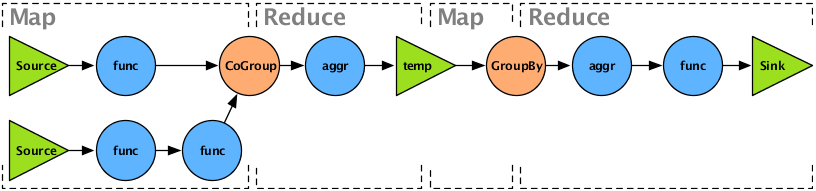
The diagram above shows how a typical Flow is partitioned into MapReduce jobs. Every job is delimited by a temporary file that serves as the sink from the first job and the source for the next.
To create a visualization of how your Flows are partitioned, call
the Flow#writeDOT() method. This writes a DOT file
out to the path specified, which can be viewed in a graphics package
like OmniGraffle or Graphviz.
Cascading has a simple class, Cascade ,
that executes a collection of Cascading Flows on a target cluster in
dependency order.
Consider the following example.
-
Flow 1 reads input file A and outputs B.
-
Flow 2 expects input B and outputs C and D.
-
Flow 3 expects input C and outputs E.
A Cascade is constructed through the
CascadeConnector class, by building an internal
graph that makes each Flow a "vertex", and each file an "edge". A
topological walk on this graph will touch each vertex in order of its
dependencies. When a vertex has all its incoming edges (i.e., files)
available, it is scheduled on the cluster.
In the example above, Flow 1 goes first, Flow 2 goes second, and Flow 3 is last.
If two or more Flows are independent of one another, they are scheduled concurrently.
And by default, if any outputs from a Flow are newer than the inputs, the Flow is skipped. The assumption is that the Flow was executed recently, since the output isn't stale. So there is no reason to re-execute it and use up resources or add time to the job. This is similar behavior a compiler would exhibit if a source file wasn't updated before a recompile.
This is very handy if you have a large set of jobs, with varying interdependencies between them, that needs to be executed as a logical unit. Just pass them to the CascadeConnector and let it sort them all out.